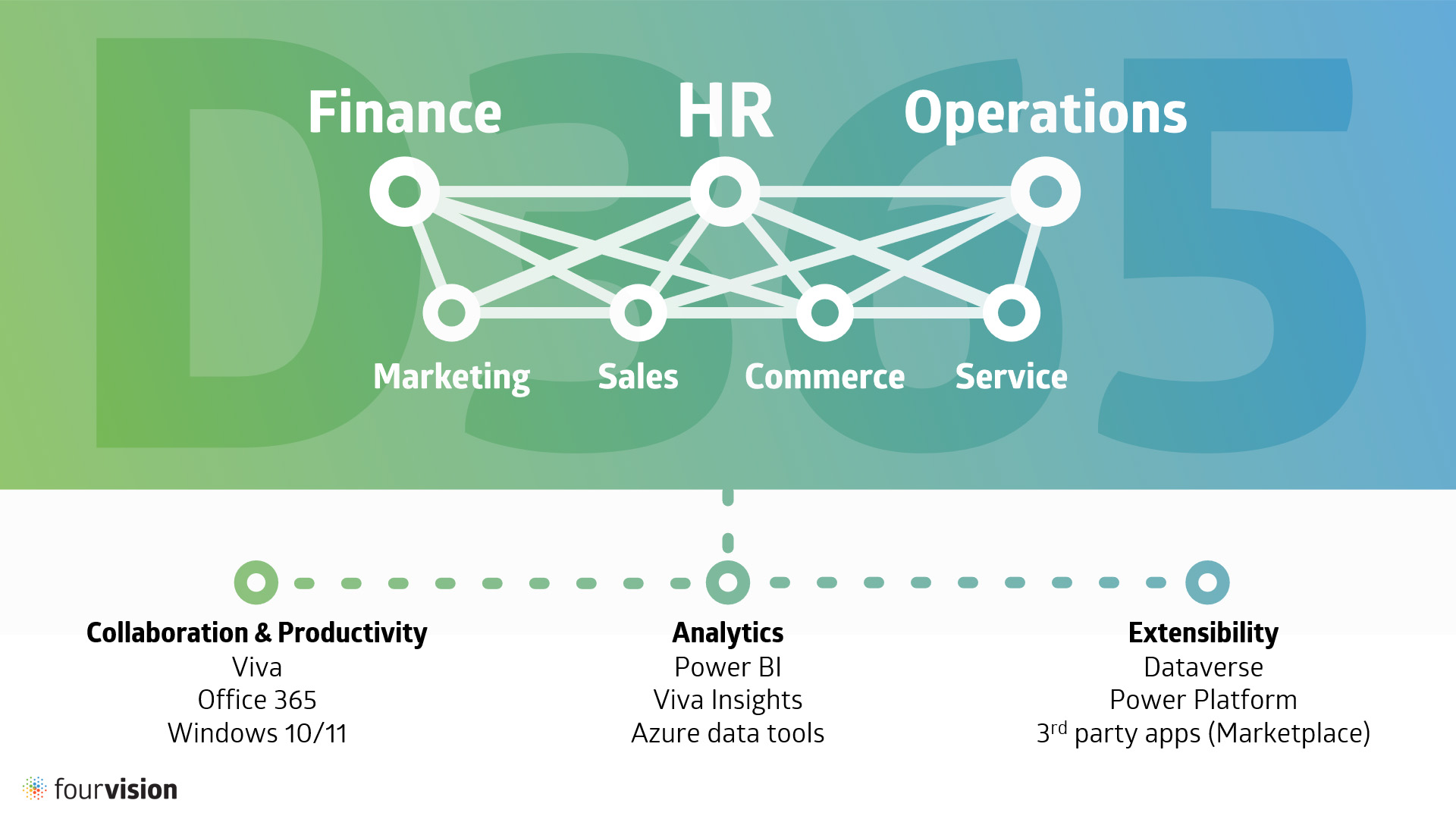Being part of the End-to-End HR process, End-to-End Recruitment considers the wider business strategy from planning future workforce needs to the integration of new hires for sustained success. Modern recruitment is certainly more than just finding talent!
This guide explores each crucial step of the complete recruitment process. See the infographic or dive deeper below:
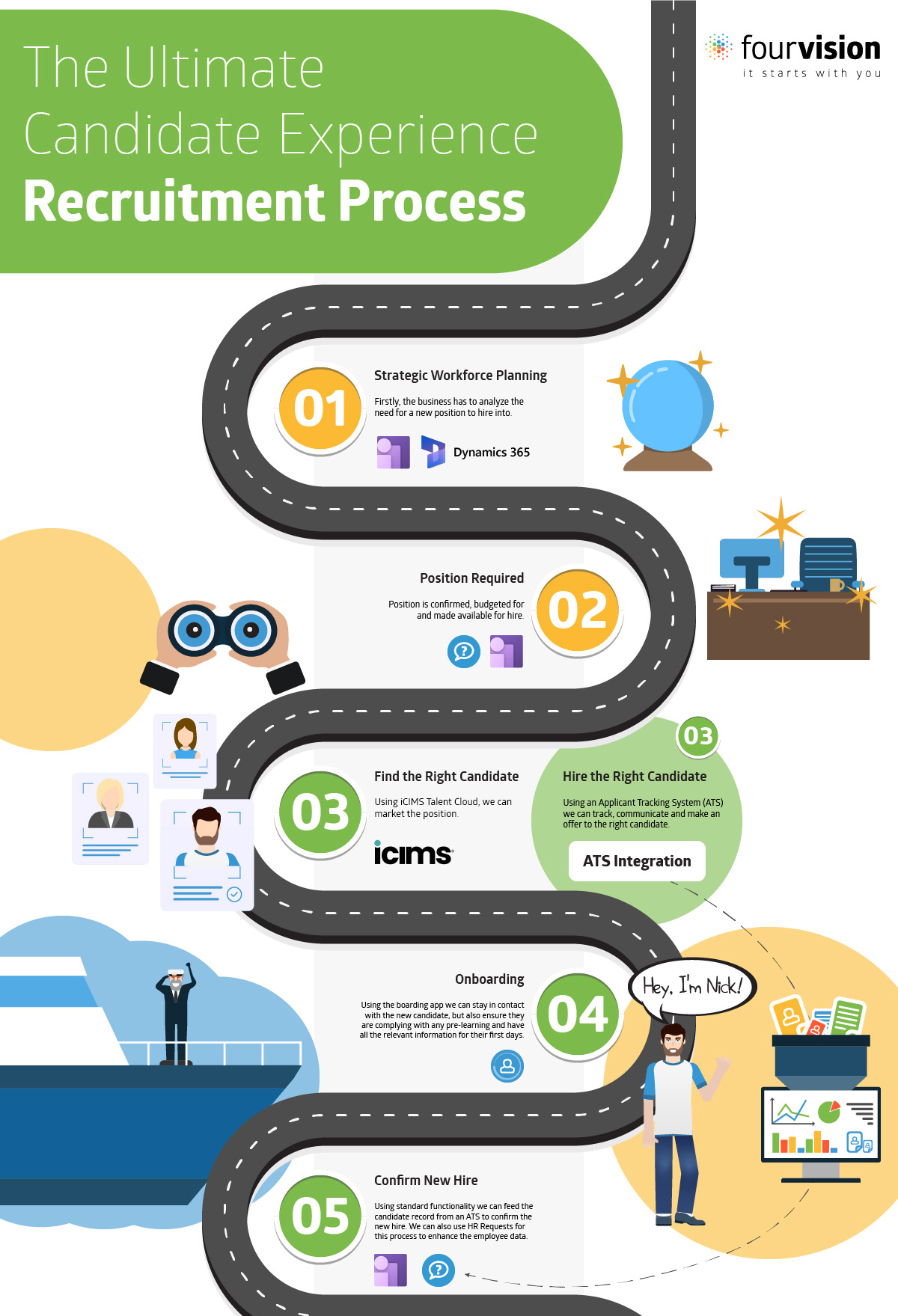
1. Strategic Workforce Planning
The first step of Recruitment is Strategic Workforce Planning. With Strategic Workforce Planning, you are preparing your organization for the future. Prepare your organizations for demographic changes, talent management, cost reduction and flexibility.
With demographic changes, you take a look at the structure of the population of your workforce. Talent management lets you prepare your workforce for succeeding senior employees. Why hire a new senior if your own younger employees fit this new role better?
With cost reduction, you’ll take a look at how you can reduce the cost of your workforce.
Lastly, flexibility makes sure your organization is ready for changes outside of your organization. How can you adapt your workforce when a pandemic strikes? Or how will AI change my workforce?
With Strategic Workforce Planning, you’re putting the right people in the right job at the right moment, preparing your organization for the future.
Learn more about (Strategic) Workforce Planning and how it relates to organizational management:
- What is the difference between Workforce Planning and Succession Planning?
- What is the difference between Positions, roles and Jobs?
- The role of Strategic Workforce Planning in Recruitment
2. Position Required: Finding the right Candidate
Finding the right candidate based on the position requirements is the most important activity for a recruiter. In a market full of fierce competition, it is hard to stand out from the rest. Especially in sectors like IT where there are more vacancies than job seekers. That is why it is important to use state-of-the-art technologies.
The Position Requirements can be determined with four general incentives. With a Current Employee leaving the Business, you may find a gap in your workforce. Make sure to be extra specific about the job requirements so you attract the right applications.
When you’re dealing with New Projects within your organization, you need to be sure to always have enough personnel in house. You don’t want to give customers no for an answer. Focus describing the role in a team rather than the individual expectations.
When you’re Growing the Business, chances are that you need to think about hiring more employees to manage all the new work. Make sure that you look for position requirements that you haven’t determined yet. By looking for ‘nice to have’ qualifications, you can be prepared for things to come!
Finally, Heavier Workloads mean that you have to react quick as an organization. You don’t want your employees to be stressed, because this can lead to a burn out. When experiencing a heavy workload, consider hiring additional team members. This can be either in a support role or a lead role.
Finding the right Job Candidate comes down to six steps:
- Market the role in the right way
- Use AI to highlight candidates wo math the role
- Screen candidates
- Communicate
- Interview
- Decision making
But how do you use these six steps to fill an open position? Learn how it works in this article.
3. Hiring the right Candidate
Hiring the right Candidate from a giant list of candidates is a challenge for every recruiter. There are some steps to take in order to pick the right candidate for your open job.
Analyze your current Hiring Process
Take a look at your current hiring process. Are you happy with it? Once they are settled into their roles, always ask new employees how they experienced the hiring process at your organization. Move with the times and adapt to long lasting trends in order to stay relevant to potential new candidates. You can start with creating a candidate blueprint, where you describe the perfect fit for every role. This varies from skill level to personality traits.
After this, it is time to write fitting job descriptions. Be as informative as possible, so mention the responsibilities, requirements and salary. The next step, is using the right technologies. A recruiter can be much more productive when he/she is using the right technologies. Think about career sites to attract potential candidates, but also a recruiter subscription for LinkedIn so you can approach interesting people.
Lastly, choose the right job posting sites. There are thousands of job posting sites on the internet. You can find one for almost any niche. So don’t limit yourself to a large job board, but aim for a more detailed board. This will get you more qualitative candidates.
Improve your Hiring Process
When aiming to improve your Hiring Process, there are 9 things to take into account:
- Finding and selecting candidates
- Define the job before hiring an employee
- Avoid phantom jobs
- Start hiring from the inside
- Hire the right person, not the best person
- Upgrade your Career Site
- Use an Applicant Tracking System to manage job applications
- Map out the Candidate Experience
- Onboard new employees
Finding the right Recruitment and Hiring solution for your Organization
With the use of the right digital solutions, recruiters can attract better candidates and work much more efficient. This includes utilizing career sites, talent pools, applicant tracking systems (ATS), and more. Wondering how? Learn how to hire the right candidate in 4 steps.
4. Onboarding
After you found the right candidate and he/she signed the contract, the Onboarding process begins. But how do you properly Onboard the new employee?
Your employees should feel welcome from day one. Offering a great Onboarding Experience will increase productivity, employee engagement and employee retention. How does the Onboarding Process look like?
A great way to find out what works and what needs improvement is to ask current employees how they look back on their onboarding process. What worked well? Were they missing out on anything? When you determined these factors, yo can put together the Onboarding team. This team usually consists of people within the HR department, IT department and a manager. The people from HR will have to make sure that the new employee is set up in the systems. The department plays a huge role in communicating the values of the organization.
The IT department will take care of a business email address, laptop, mobile phone and access to digital environments. Together with the HR department, the manager and other members of the project team have to make sure the new employee blends into the organization. Assigning a buddy can be a great idea. This way, the new employee has someone to go to for advice and help within the first few months of his/her arrival.
Because the Onboarding process can be complicated, we advice you to look into tools that can help your organization out. A smooth organization is efficient, but most of all a great experience for the new employee! FourVision created an Onboarding App for Dynamics 365 Human Resources. This solution helps organizations with their Onboarding, Cross-boarding and Off-boarding.
5. Confirm New Hire
The hard part is over. You managed to find the right candidate for your organization. After an intensive recruitment process, it is time to process your new hire into the organization. And the best thing about this is that you can automate the process without quality loss on your candidate experience!
When you’re onboarding your new employees, you must make sure that you set up the internal processes too. The new employee only sees the tip of the onboarding iceberg. What do you need to consider when you are processing a new hire into your organization?
Facilitating the right resources
Here are a couple of examples of what your new hire checklist may consist of:
- Allocation of assets such as a phone, a laptop and a bag to store those in;
- Create a user account and appoint the access rights to internal systems and file shares;
- Pre-configure the hard- and software the employee needs. For example: A laptop with the employees’ user account, building access cards, standard software (licenses) or even corporate document templates- and fonts;
- Arrange an onboarding buddy – an experienced colleague who can help the new hire to navigate through their first weeks.
Check out our comprehensive free onboarding checklist (for Excel) to learn more.
Checks in the HR department
Keep the process going by using a tool for HR request form automation. With this solution, information needs to be provided by a new hire. Every time new data is being inserted, a new process in the checklist will be triggered. Some of these tasks are: recruitment administration, onboarding new staff, common HR transactions, benefits administrations and more.
Take a look at our full article to learn more how you can properly process a New Hire!
The next step: from End-to-End Recruitment to E2E HR
The end-to-end recruitment process we’ve explored is just one component of the broader End-to-End HR system. This comprehensive approach does not simply stop at hiring but extends to nurturing and retaining talent.
Transitioning from end-to-end recruitment to full-spectrum end-to-end HR management is essential for modern HRM practices. FourVision’s tools, designed for the Dynamics 365 platform, streamline this process, integrating the functional areas of HR into a cohesive system.
If your company is using Microsoft Dynamics and can you benefit from our services? Let’s talk and we will help you modernize your HR process!