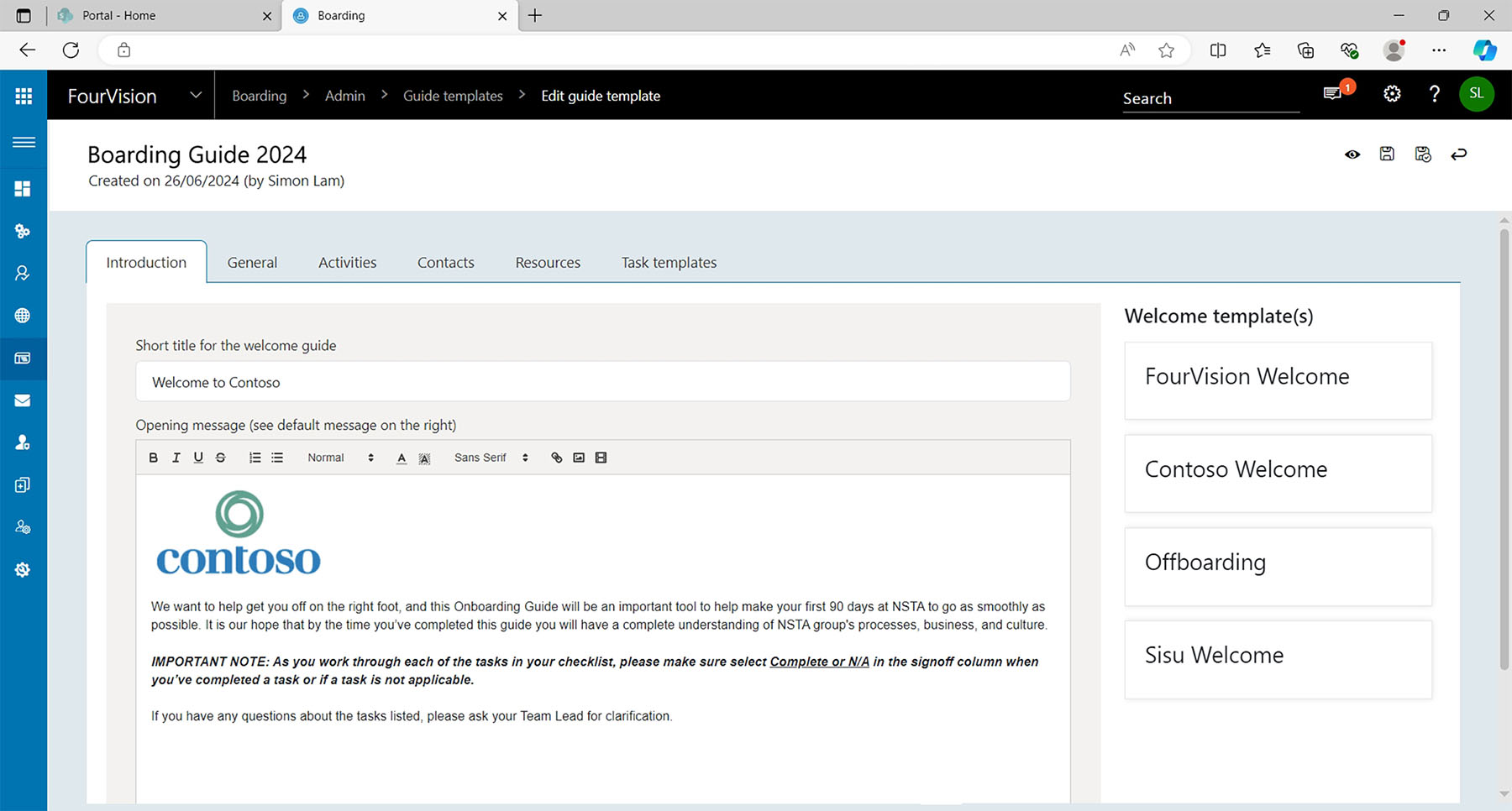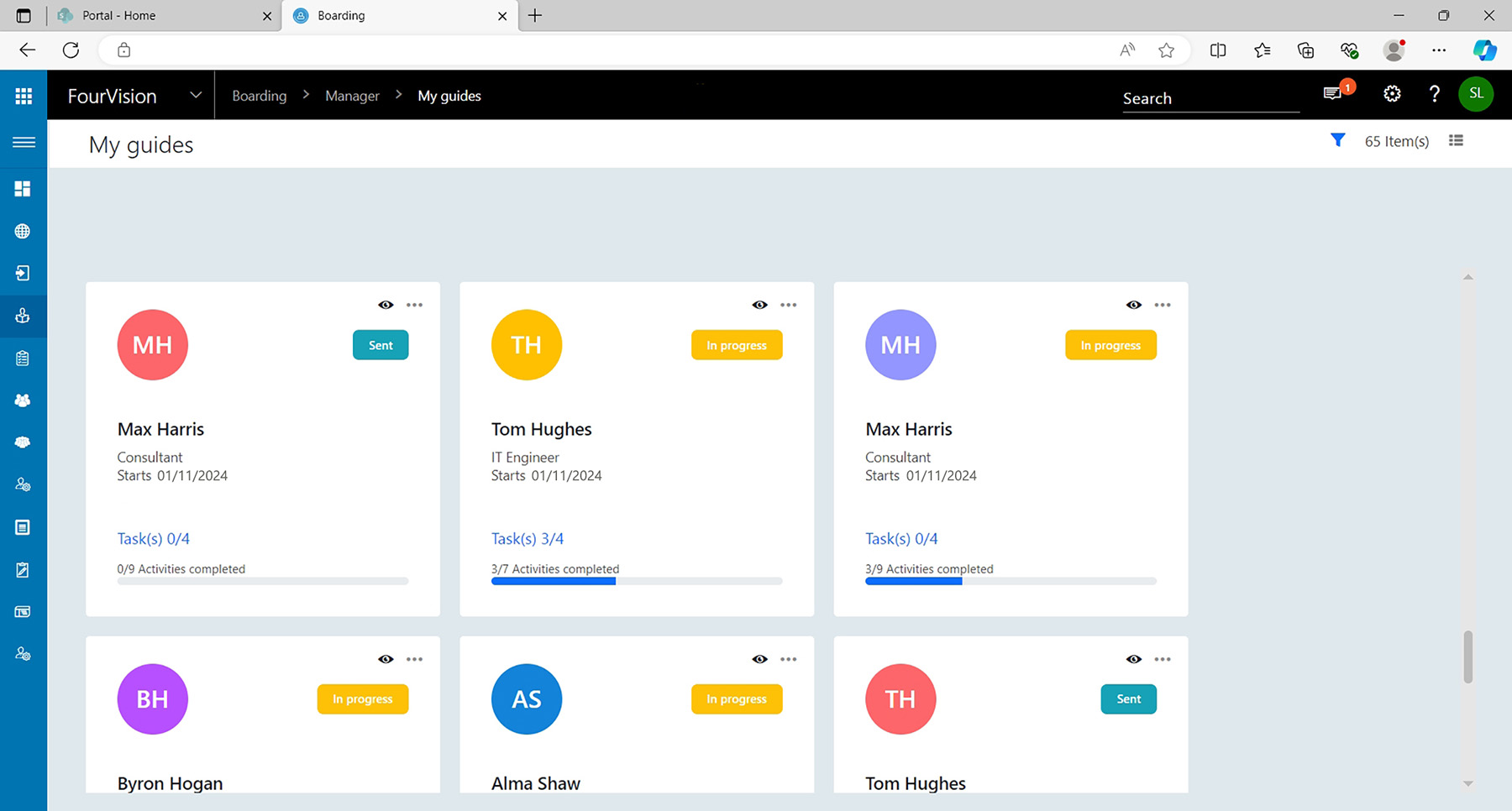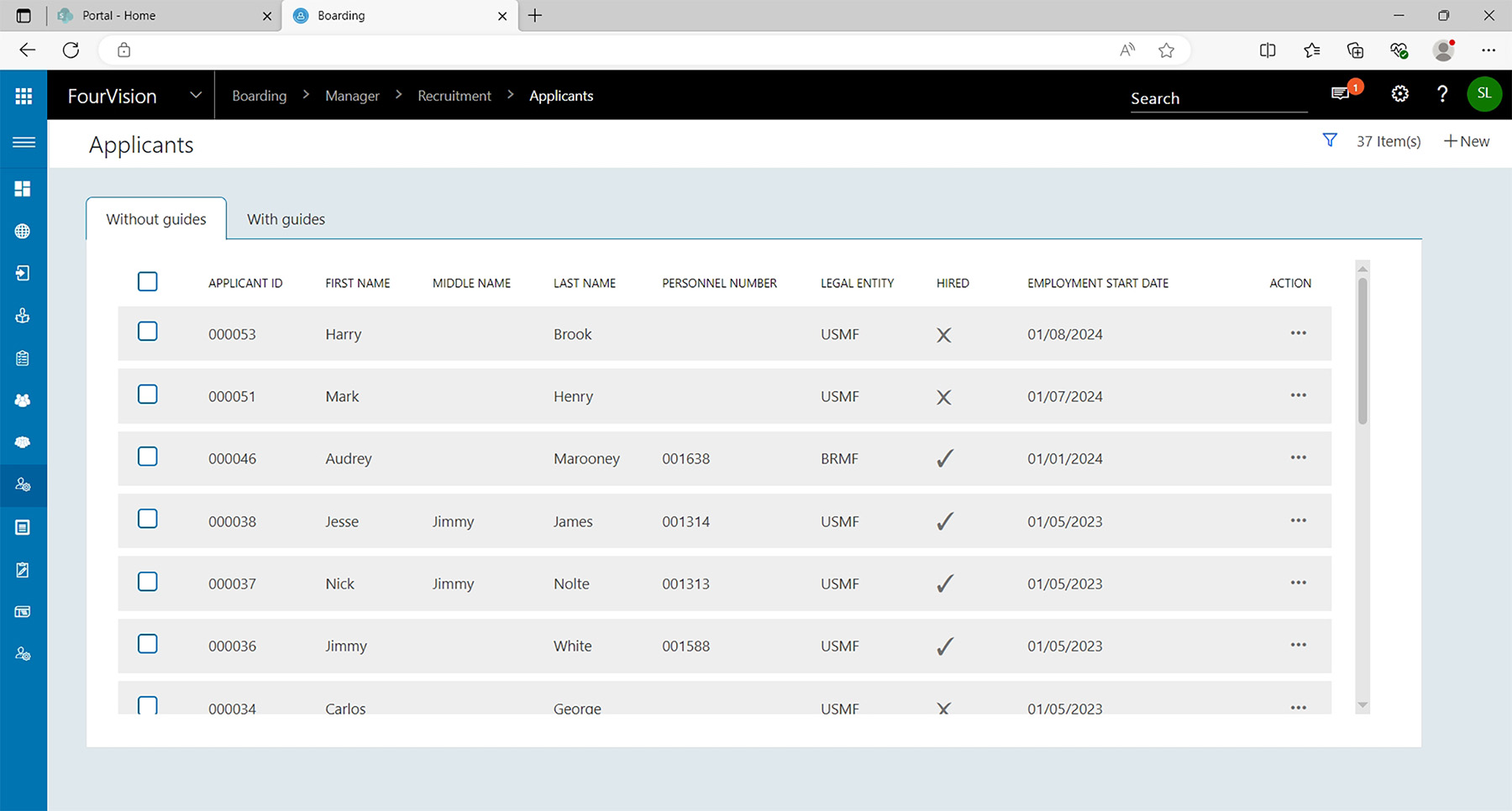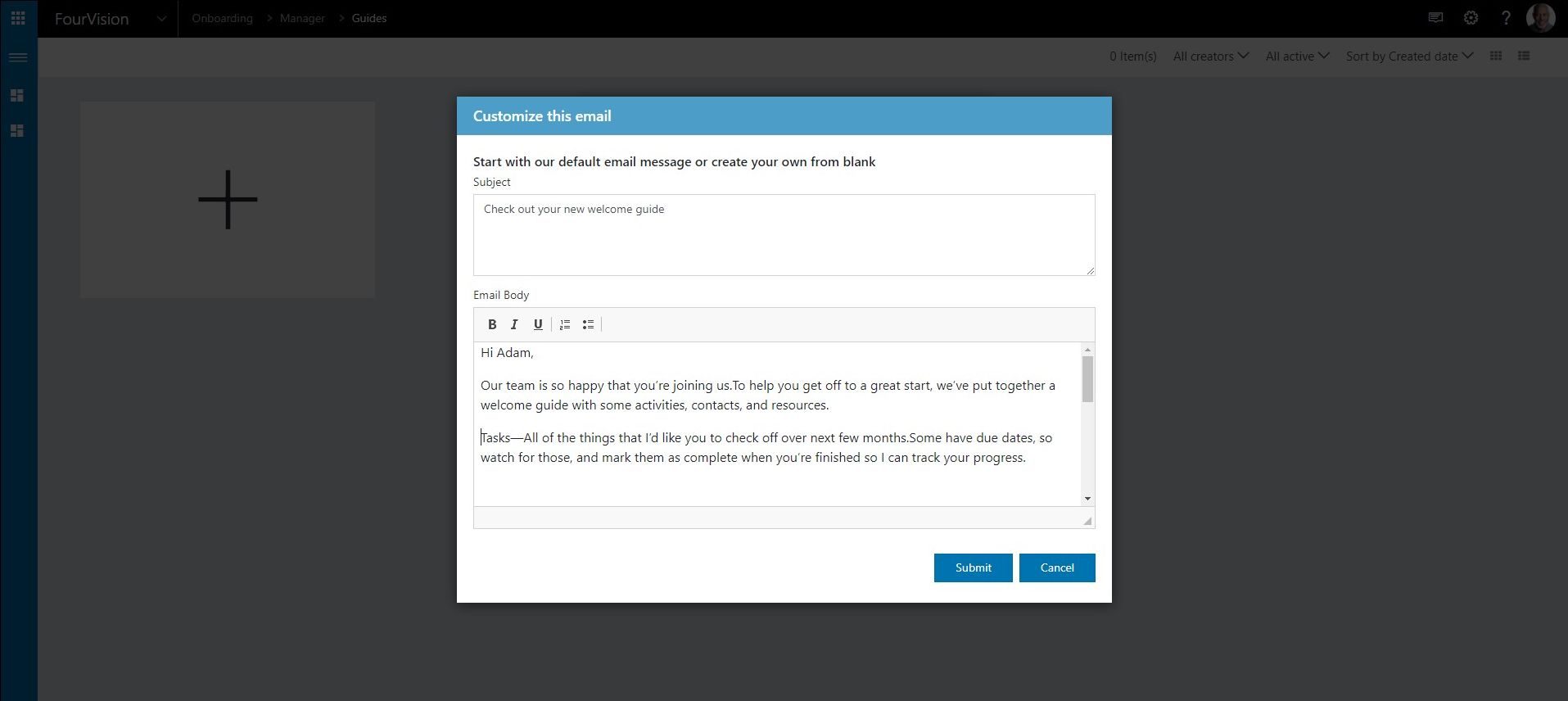Provide a well-structured Onboarding, Crossboarding, and Offboarding experience
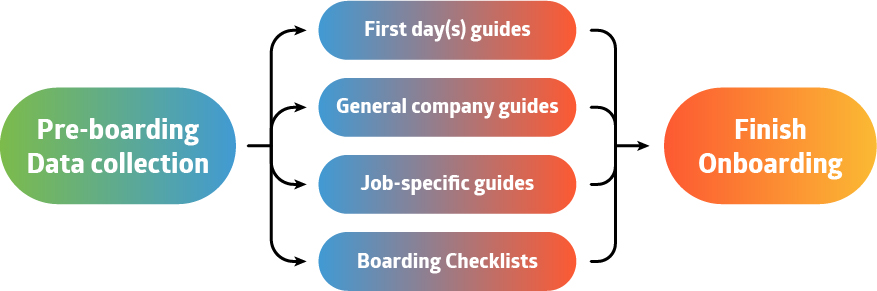
Meet the needs of your business
Functionality
- Create boarding guides and track new hire progress throughout your boarding process
- Increase connected hiring processes with more visibility of new hires
- Familiarize with culture, goals, vision, and mission
- Automate pre-hire data collection, boarding-related tasks, IT tasks, and administrative tasks
- Define, create and keep track of multiple HR tasks during onboarding, cross-boarding and off-boarding processes
Key Features
- Create templates that outline specific tasks
- Seamless integration of new hires with step-by-step guidance into their new journey
- Support for pre-boarding, onboarding, transfers, and offboarding
- Efficiently assign and organize internal tasks to ensure smooth arrival
- Monitor the boarding progress and offer assistance as needed
- Full integration with the HR module of Microsoft Dynamics 365
- Mobile access
Using Boarding for employee retention
If you remove the prefix ‘on’ from Onboarding then it becomes clear that this App can also be used to support situations where Boarding can aid in employee retention. Consider situations in which your employees remain with your company but change positions; e.g. promotions, moving to a different location/entity, transferring to another department. We would refer to these changes as Cross-boarding. This will introduce your worker to their new location or position without any stress involved.
A final transition that a worker undergoes is when they leave your organization; or, Off board. If you can give your employees a positive Off boarding experience then they will remain positive about your organization. As a result, they are more likely to recommend your company to people in their environment who are considering a change. In addition, the Off boarded employee could be more inclined to return to your organization after gaining extra skills and experience elsewhere.
Create guides & templates
Our Boarding Web App allows you to create templates that outline tasks for any employee, specified to their position within your organization. You can configure various templates, known as Guides. This part of the Boarding Web App helps your employees complete tasks necessary to for each of the three Boarding processes.
There is a checklist of activities available for the worker in all of the stages of the boarding process. It is possible to assign current employees to the checklist if they should complete tasks to help with the transition processes. Think about IT creating accounts, Marketing handing out company clothes, or the HR team registering changes. All integrated with the Human Resources module of Microsoft D365 (Finance & Operations).
This helps the employee and the HR team keep track of what is being checked off, leaving your team ready to help while being able to continue their day-to-day work.
Build Guides with Templates and Track Onboarding Progress