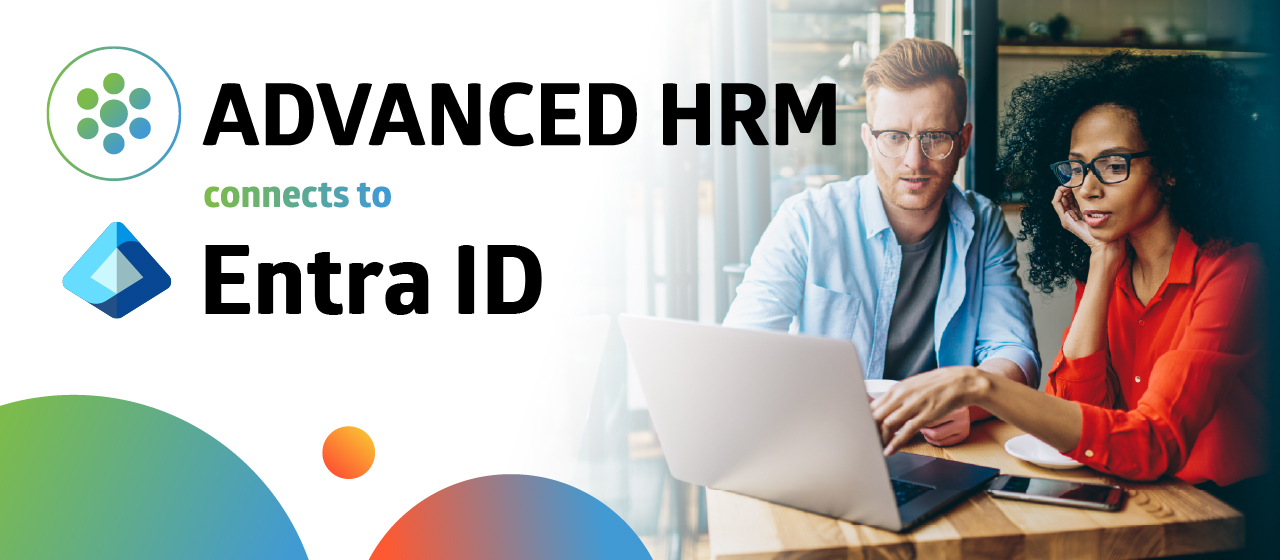Setting up a solid Recruitment and Hiring strategy is key to attracting the best talent for your organization. Once you have figured out what kind of vacancies to post onto career pages, your recruitment process starts. It is key to have a well-structured and organized recruitment process that makes hiring new talent quick, easy and user-friendly so that your recruiters and hiring managers know what to do in which stage of the process.
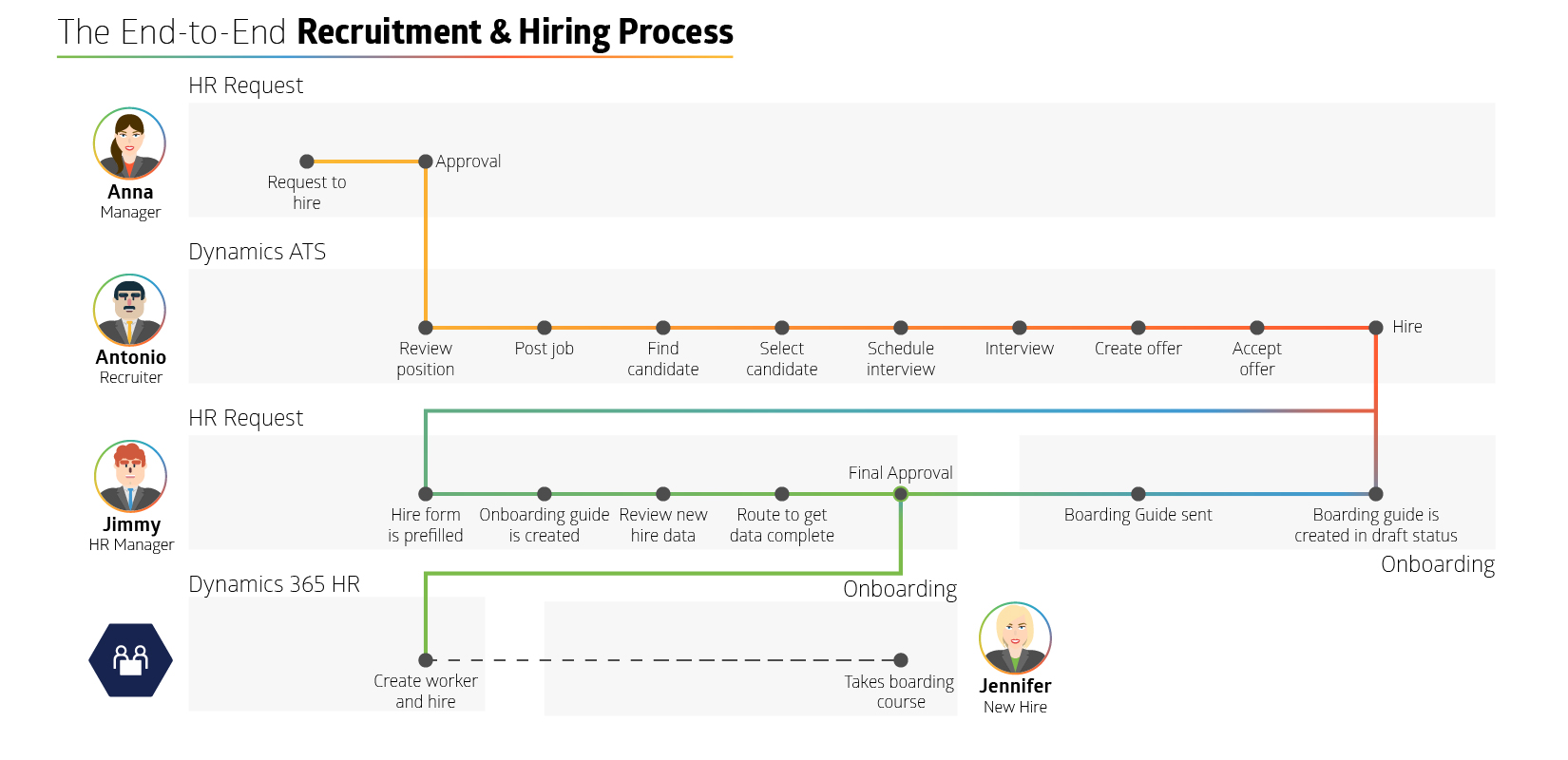
Starting the Hiring Process
There are many reasons for a vacancy; your organization is growing, an employee leaves, you need someone to support a team, your business needs change, etc. Once you know what kind of experience and talent you need to open up a vacancy, you can submit a request to hire. The easiest way to submit the request to hire is through HR Request. This Web App will kickstart a workflow that triggers actions for specific employees who have a role to play in the approval of such a request. Once the hiring request is approved of, it should be reviewed by your recruiters before it can be posted to a career site. This is where your ATS comes in.
If you are still looking for a supportive and holistic ATS, we recommend Dynamics ATS for medium sized companies. Due to our partnership, we know the system and can easily integrate it into your HR system in combination with HR Request. Not only will this speed up your process, it ensures that your systems are streamlined and communicate perfectly. For smaller, or larger companies we have other options that integrate similarly well with Dynamics 365 Human Resources. These solutions are the LinkedIn Talent Hub and Phenom People respectively.
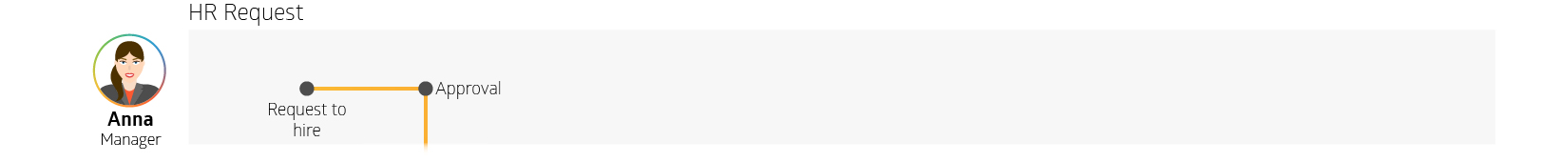
Posting the New Vacancy
Once your recruitment team has posted the job, they can start searching for the right candidate. At the same time, your HR managers will be able to start filling out the necessary hiring forms and create draft Onboarding guides based on the requirements for the job position so that this is ready for the new candidate. These forms and guides can be submitted through our Boarding Web App, in combination with HR Request. How? HR Requests tracks the submitted forms and sends them to the right people within your organization, starting workflows. Boarding, or, in this case, the Onboarding function of the Web App, is triggered by HR Request to start once the Candidate is selected and an offer is extended.
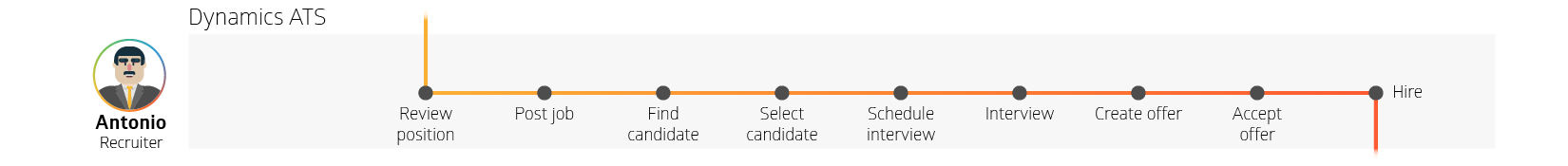
Finding the Right Talent
Once your recruiters find a potential match for the position, they can schedule interviews directly from the ATS. After the right person has been found for the job during the interviews, and an offer was created and accepted, you can go ahead with hiring the new employee. To create the offer, you will have to collect personal details from the candidate. These details are stored in your ATS and can be requested by HR Request to complete the employee profile. As already completed during the vacancy posting stage, the Onboarding guide can be called upon through HR Request and sent to the right people for the final check and approval. The new employee’s personal details that have, at this stage, been filled in for the offer, can be added to the Onboarding guide in the Boarding Web App.
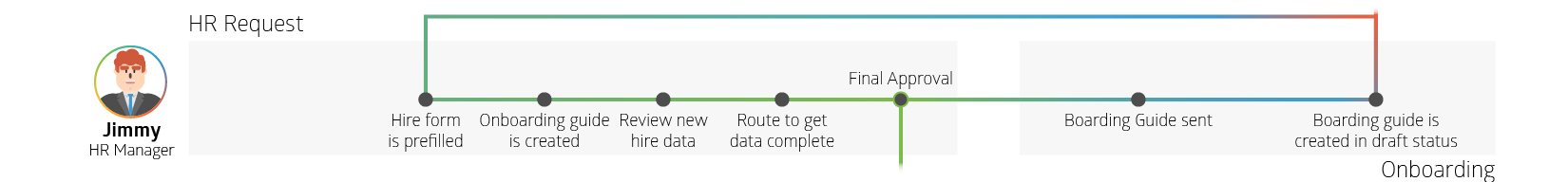
Creating a new Worker
At this stage, the information you have collected about the new hire through (Dynamics) ATS, HR Request, and Boarding are easily found and submitted to the right location within Microsoft Dynamics 365 Human Resources. In other words, thanks to your well thought through Recruitment and Hiring processes your new worker and hire are set up perfectly without any hassle before the new talent even begins the Onboarding step.
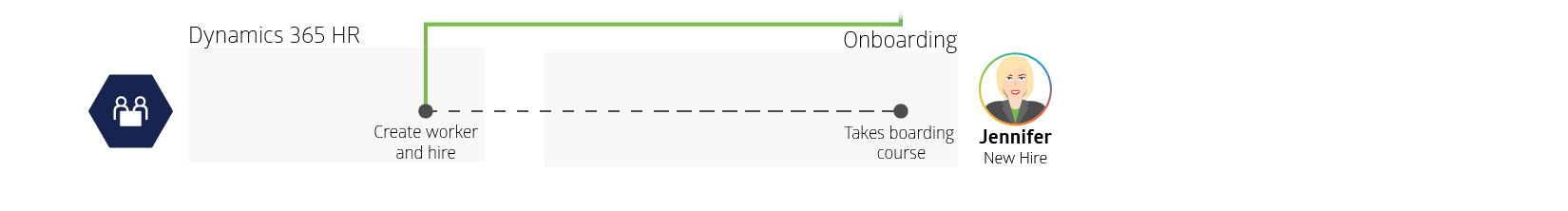
About us
FourVision is Microsoft’s global leading Dynamics 365 Human Resources implementation partner. We have successfully implemented HR platforms in a variety of industries across multiple Microsoft environments for over a decade. FourVision also delivers an impressive suite of Web Apps that extend Microsoft Dynamics 365 Human Resources.