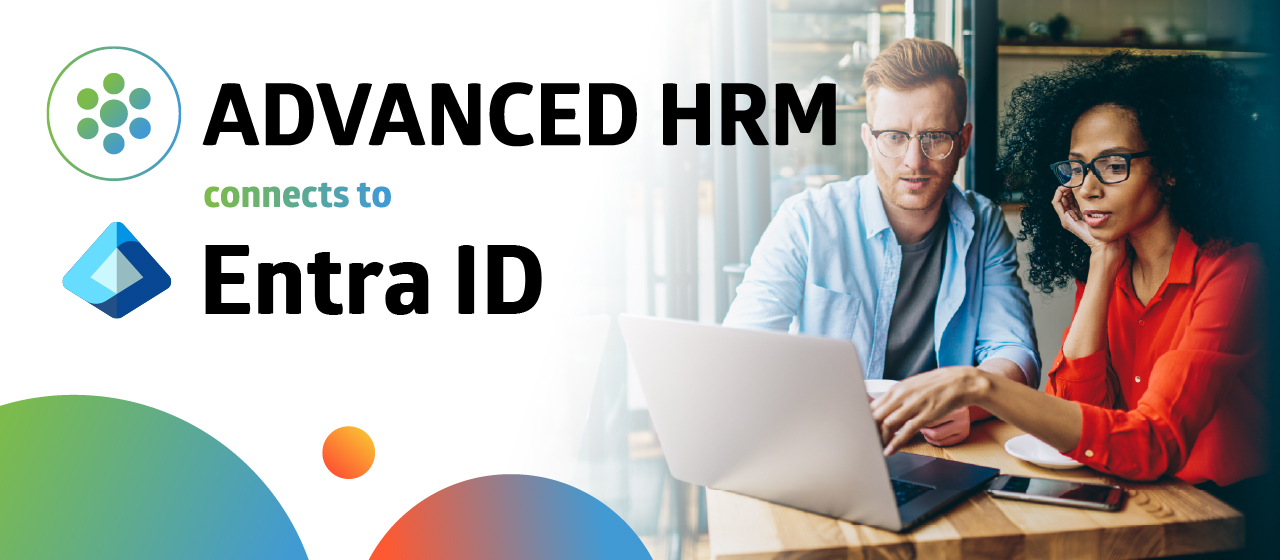Having completed numerous Microsoft Dynamics 365 Human Resources implementations over the past one-and-a-half decade for various customers, we present this article as the 2024 guide to Dynamics 365 HR. Let’s get into it.
How has Microsoft Dynamics 365 Human Resources evolved over the years?
Microsoft Dynamics 365 HR has taken on diverse forms and names throughout the years. This timeline summarizes the notable changes:
2006: Microsoft Axapta 4.0 was released with the first HCM functionality.
2016: Microsoft released ‘Dynamics AX7’, and renamed it to ‘Dynamics 365 Finance & Operations’ (F&O) in the same year. This would form the foundation of the HCM module as we know it today.
2017: Microsoft introduced ‘Dynamics 365 for Talent’ as the standalone application for Human Resource Management. The HCM module in F&O would continue to exist.
2019: Microsoft renames Dynamics 365 for Talent to ‘Dynamics 365 for Human Resources’ – the name that would be maintained to this day.
2023: Microsoft merges Dynamics 365 Human Resources with the Finance & Operations infrastructure, extending the HR features within F&O.
2024: Microsoft Dynamics 365 Human Resources (standalone) is officially retired and ‘Finance & Operations’ was renamed to ‘Dynamics 365 for Finance & Supply Chain management’ (F&SCM).
In addition, Microsoft has announced upcoming Copilot AI features for HR to improve recruitment and hiring!
As you can imagine, these changes all came with their own challenges. For example, we have encountered customers that were using both the HCM module of D365 F&O, while undergoing a Dynamics 365 Human Resources implementation.
With the merge being complete in 2024, most customers are enjoying the benefits of having the HR module ‘back’ in Finance & Supply Chain Management. As highlighted in our video, in which Dan showcases the functional benefits:
What does Microsoft Dynamics 365 Human Resources offer in 2024?
In short, Microsoft Dynamics 365 HR serves as a Human Resources Information System (HRIS). From a broader point of view, the HR module of Microsoft Dynamics 365 F&SCM offers various HR management features. Such as organization management, personnel management, and compensation- and benefits administration.
Over time, it has become evident to us that, in the process of implementing Dynamics 365 Human Resources, specific areas demand more specialized functionality.
As Microsoft’s largest D365 HR-tech partner, we harness the Microsoft Ecosystem to create our End-to-End HR solution, which is fully integrated and extends Dynamics 365 Human Resources’ to cover the following functional areas:
- Talent acquisition: Recruitment, Hiring, and onboarding
- Employee management: managing teams and individual employees
- Employee development: aligning individual- and business objectives
- Workforce management: strategically organizing your workforce
- Employee experience: facilitating employees- and HR with the right tools
Our clientele spans organizations of diverse sizes and structures, ranging from startups and growing companies to larger enterprises such as Coca Cola Beverages Africa.
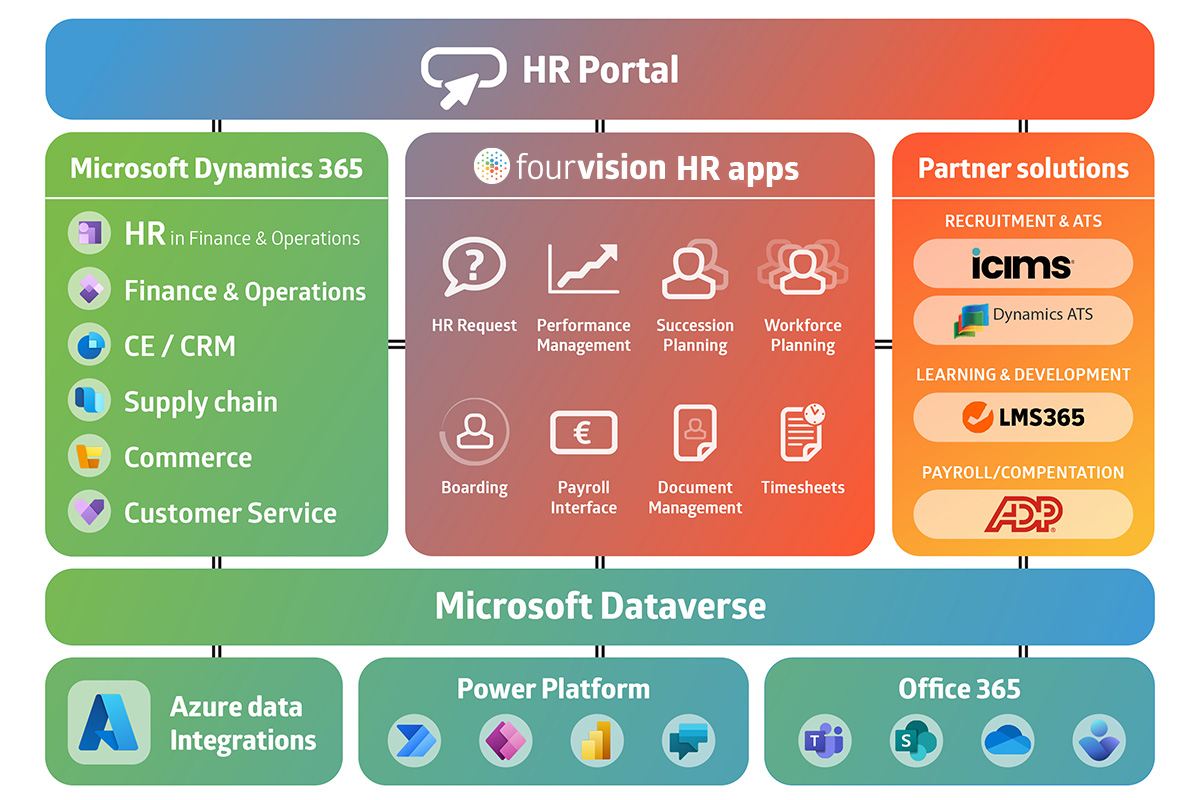
Implementing Microsoft Dynamics 365 for Human Resources
While a Dynamics 365 Human Resources implementation is technically possible as an isolated endeavor, it is important to consider how HR-related systems can impact the wider business.
For example, organizational hierarchies are relevant to the ERP functionality of Dynamics 365, and approval processes can be configured to align with managing budgets in the Finance module.
How does a Microsoft Dynamics 365 HR implementation work?
On a high level, implementing Microsoft Dynamics 365 Human Resources involves the following steps:
- The process starts with setup, configuration, and employee training, followed by thorough testing and systematic issue resolution.
- During the implementation, we fine-tune your workflows to facilitate talented individuals’ attraction, hiring, management, training, and retention, yielding impactful results.
- Post-implementation, a comprehensive review ensures the system aligns with the agreed upon expectations and user acceptance tests.
The implementation team from FourVision is well-versed and trained to guide you through each stage of the implementation process, ensuring minimal disruption to your day-to-day business operations. With over 15 years of experience as a Microsoft Partner, we have honed our implementation approach.
How long does a Dynamics 365 Human Resources implementation take?
A Dynamics 365 Core HR implementation can be achieved within 5 weeks for smaller projects. Realistically, the timeline for larger enterprises, especially those pursuing an End-to-End HR solution, ranges from a few months to a year.
What does a Dynamics 365 HR implementation process look like?
Depending on the scope of the project and size of your organization, it is recommended to carefully assess and plan a Dynamics 365 Human Resources implementation – the best-practice approach being organized in 9 steps:
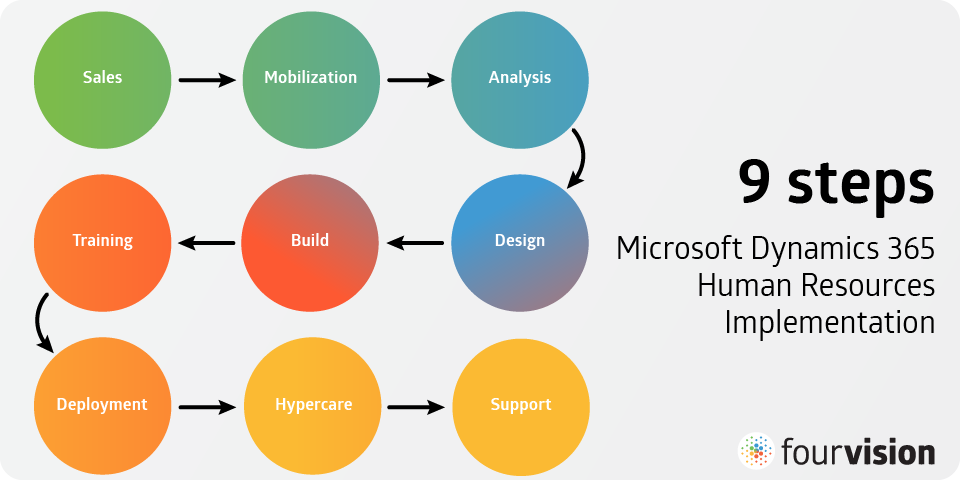
FourVision’s Implementation Process in 9 Steps
- Sales
The decision to engage FourVision marks the beginning of a collaborative journey. In this phase, our focus is not just on sales but on assessing your current situation and conducting a comprehensive review of your requirements and wishes. This ensures we tailor the right solution for your unique needs. We aim to create a partnership that aids you in your strategic HR decisions.
- Mobilization
As project teams come together to initiate the implementation process, we do not just mobilize resources. Your input is invaluable, guiding us to ensure a smooth start to the journey.
- Analysis
Evaluating your current setup is crucial to determine what processes can be streamlined and introduced. Our team, armed with industry knowledge, addresses complex HR challenges, enhancing your everyday business processes based on your insights. It is a consultative approach that values your input.
- Design
Designing processes, workflows, and the user experience is a collaborative effort to integrate and optimize your current processes. Advisory services ensure that the chosen components and web applications align with your unique organizational requirements, creating a seamless solution for you.
- Build
Integration is more than a technical process; it is about meeting jointly determined needs. Our Best Practice Approach ensures a system that aligns with your organizational requirements, maintaining configurability without disrupting existing software code. The User Acceptance Testing (UAT) phase involves your end-users, ensuring the product meets real-world conditions.
- Training
Training goes beyond acquiring skills; it is about empowerment. Our programs are designed to make you proficient in Microsoft Dynamics 365 Human Resources and ensure you feel confident in optimizing HR workflows. It is a journey from introduction to advanced training, focusing on technical aspects and practical applications.
- Deployment
Deployment marks the culmination of our efforts, where we ensure final setups align seamlessly with your operations. Beginning with an environment readiness assessment, and later facilitating a knowledge transfer to your team. As we approach go-live, we conduct thorough project closure activities, capturing valuable lessons learned for future endeavors.
- Hypercare
The post-launch phase includes support and personalized ‘hand-holding’. Hypercare is our commitment to ensuring a smooth process. We collaborate closely with you, addressing any concerns and making necessary adjustments. It is about more than just resolving issues; it’s about ensuring your ongoing success.
- Support
Our experienced support team is here to provide ongoing assistance post-implementation. This includes bug fixes, updates, and new releases are not just services but part of our commitment to your evolving needs. Whether directly or indirectly, we assist partners based on your unique requests, ensuring our support aligns with your journey.
Strategic considerations for your Microsoft Dynamics 365 for HR implementation
When implementing Microsoft Dynamics 365 for HR, it is imperative to consider various critical elements.
These include identifying business needs for HR functions, aligning organizational goals with the tool’s capabilities, comprehension of technical requirements, assurance of data security and compliance, and formulating plans for user training and change management.
At FourVision, as a consultant, systems integrator, and software provider, we also offer highly customizable extensions for Microsoft Dynamics 365.
Hear directly from our satisfied customers:
- Specializing in fine-tuned amendments to meet local and system integration requirements, we recently assisted New Zealand’s largest seafood company Sanford.
- Our expertise extends to ensuring the orderly execution of data and entity migrations, ensuring the seamless functioning of all systems, as exemplified in the implementation with Kersia.
- In the Guernsey Electricity project, we played a pivotal role in implementing the HCM module within Finance & Operations. Additionally, we incorporated extra functionalities such as timesheets and Projects, along with a pay slip feature within the employee self-service.
Creating several add-ons for the HCM module elevated its performance from good to excellent.
Is implementing Microsoft Dynamics 365 for Human Resources worth it in 2024?
Yes, especially in combination with the Dynamics 365 Finance & Supply Chain features. While a digital transformation of your HCM processes can significantly improve HR operations, the true benefit can be found in the business platform Microsoft Dynamics 365 offers.
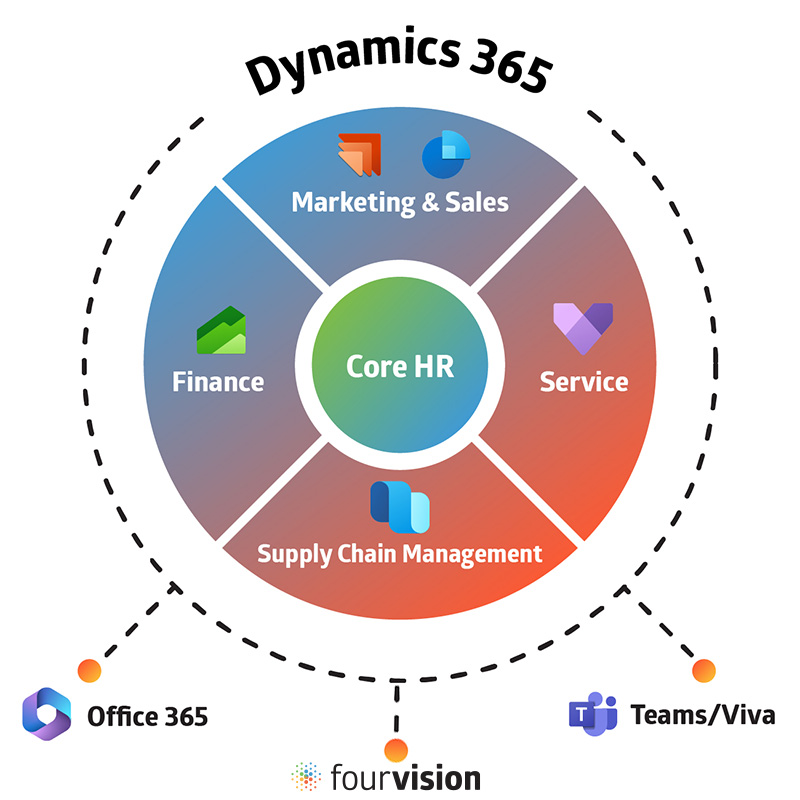
As of 2022, Microsoft started to unify all Dynamics 365 modules. Human Resources being a component of the Dynamics 365 platform means that your entire organization can benefit from its data.
For example, it opens up the possibility to use your personnel records to feed Microsoft Entra ID – giving your IT department an always-up-to-date overview of employees to manage user accounts for Microsoft 365 and Windows.
Furthermore, various HRM processes can coalesce with resource planning features of Dynamics 365 Project Operations.
Microsoft Dynamics 365 HR in 2024: How to get started
Microsoft Dynamics 365 for Human Resources is a potent tool that, making it a valuable investment despite requiring commitment and resources.
Exploring the implementation process, especially with FourVision’s expertise, highlights the strategic importance of optimizing HR potential. Our 9-step Implementation Process ensures tailored integration, emphasizing strategic considerations and customized solutions for success.
In essence, the partnership between Microsoft Dynamics 365 and FourVision is designed not only to optimize HR potential but also to seamlessly align with the evolving demands of the HR field.
For further insights and personalized guidance in your Dynamics 365 Human Resources implementation, we invite you to book a call with our experts.