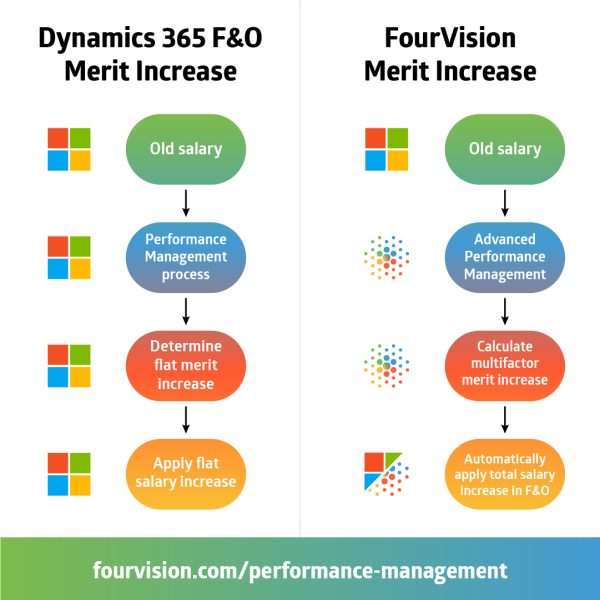Organizations using Microsoft Dynamics 365 HR and Microsoft Dynamics 365 Finance face challenges with the basic compensation and total rewards process. It is mainly the merit increase process that is traditionally a time-consuming, error-prone process. HR must export data from multiple sources and enter it into Excel spreadsheets. The spreadsheets are emailed to managers for approval, posing a significant data accuracy and security risk. The process generally takes weeks to complete.
HR teams and managers can benefit from an even better merit increase process when using Advanced Rewards Management Microsoft Dynamics 365 Finance & Operations (D365 F&O). This blog explores how to revolutionize annual compensation reviews using Dynamics 365 HR and the advanced features provided by FourVision, with a particular focus on the Merit Increase module.
What is the basic merit increase process in Dynamics 365?
If you’re using Microsoft Dynamics 365 HR, you can set up fixed compensation plans with flat percentage raises. However, there is a need for a more sophisticated approach that encompasses a comprehensive Performance Management and Merit Increase process. FourVision addresses this need by offering a solution that starts and ends within Dynamics 365, maintaining the fixed compensation framework but introducing an advanced layer.
This intermediary process involves intricate calculations for determining the final new salary, seamlessly integrated with a robust Performance Management and Merit Increase module. The result is a streamlined workflow that considers flat compensation plans and incorporates performance scores, bonuses, and additional salary increases. The calculated new salary is then efficiently sent to the D365 F&O Finance module, presenting organizations with a more nuanced and practical approach to merit increase processes.
Comprehensive performance management and merit increase process
A pay raise, typically reflected in a base salary increase, isn’t always tied to an employee’s performance; it can be granted for reasons like years of service or market competitiveness. Depending on your industry and priorities, you might opt for annual pay raises across the board or target specific departments to stay competitive.
Merit increases, on the other hand, are typically reserved for high-performing employees who excel or go above and beyond in their roles. These increases aim to recognize and motivate exceptional work, fostering a sense of value and aligning individual contributions with business objectives. Additionally, merit increases may boost productivity, job satisfaction, and retention.
While there’s no one-size-fits-all method for determining merit increases, the following steps can guide you:
- Evaluate the impact on business: Consider how an employee’s performance directly influences your business, factoring in potential costs of mistakes and the challenge of replacing them.
- Objective performance evaluation: Assess employee performance as objectively as possible, considering performance reviews, job-specific metrics, and qualitative factors like attention to detail and interpersonal skills.
- Assess merit increase impact: Determine whether merit increases can enhance retention and overall operations, recognizing that the impact may vary for each employee.
- Calculate increase amount: If merit increases align with your situation, decide on the amount you can afford to give. On average, a merit increase is around 3% of a worker’s salary.
Implementing an effective and fair merit increase process requires data and flexibility in your performance management software.
Behaviors and goals, and Weightage calculations, objective categories, objectives and measurements are two areas where we provide more flexibility and data for managers than Dynamics 365.
Let’s unpack some of the comprehensive features offered by FourVision’s HR solutions.
Behaviors and Goals
- Dynamics 365: Dynamics 365 employs a standardized approach to defining traits known as ‘Goals,’ such as ‘Good communicator’ or ‘Customer focused.’
- Web Apps: FourVision’s Apps introduce ‘Behaviors,’ a more customizable feature that allows managers to define and assign traits like ‘Accountability,’ ‘Bravery,’ and ‘Customer focused’ on an individual, role, or group basis. This customization enables a streamlined and tailored performance management process.
Weightage Calculations, Objective Categories, Objectives & Measurements
- Dynamics 365: Dynamics 365 provides a simple weightage calculation for objectives, mainly focusing on the overall objective category.
- FourVision’s Performance Management App elevates this functionality by offering three distinct types of weightage calculations. These calculations are applied to the objective category, individual objectives, and a combination of individual objectives with measurements. This advanced approach allows for a more nuanced and data-rich performance assessment over time, providing managers with valuable insights into employee achievements.
How can I process advanced annual compensation reviews with Dynamics 365?
FourVision improves the native features for compensation management in Dynamics 365. Namely by incorporating Performance Management and performance-based increases (merit). The final new salary is sent to the Finance module in D365 F&O.
Let’s unpack what this process entails:
- Fixed compensation plans: Begin by setting up fixed compensation plans in Dynamics 365 HR with flat percentage raises.
- Total Rewards & Payroll: Utilize FourVision’s Merit Increase functionality, integrated into the Performance Management App. This feature considers performance scores, bonuses, and flat salary increases.
- Performance Management: Leverage Performance Management for Dynamics 365 for complete control over the process, including automatic salary calculation and adjustment in D365 F&O.
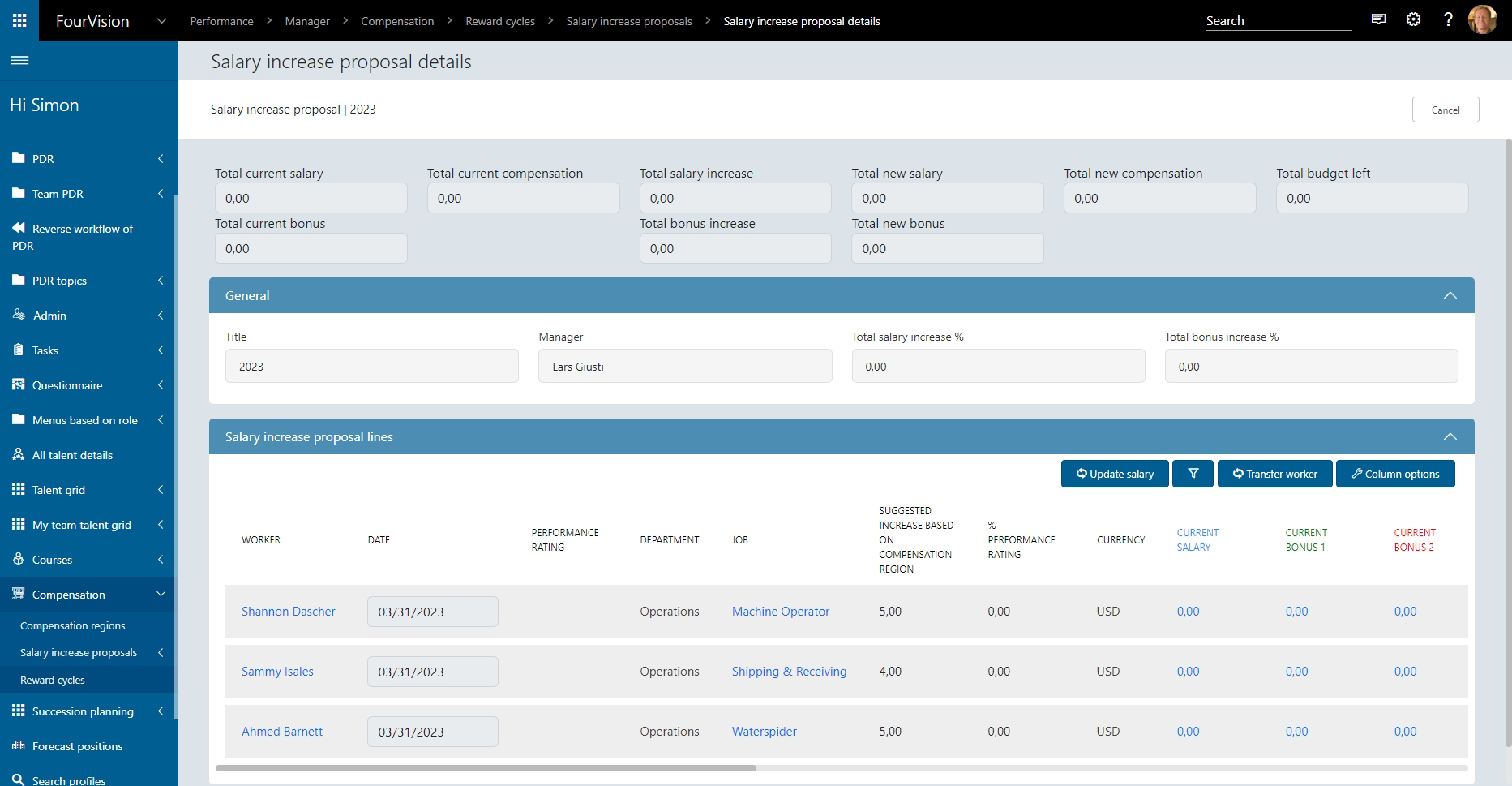
Unpacking the FourVision’s merit increase module
The Merit Increase module, integrated into the Performance Management App, automates the collection of employees’ performance scores, facilitating automatic merit increase calculations and initiating a streamlined approval workflow. HR and managers can preset budgets for merit increases, set multiple currencies, and allocate different increases to specific employees. This flexibility saves time and enhances transparency, providing a single overview accessible to all managers.
The dotted-line management hierarchy
With FourVision you can choose between the preset management hierarchy from Microsoft ERP or a dotted-line management hierarchy. The latter allows for faster and more efficient handling of the approvals process, ensuring a smoother workflow.
Performance management App
The merit increase process involves granting employees a salary boost based on their performance over a specific period. Merit increases serve as a means to express appreciation and acknowledgment for a job well done, fostering improved employee performance and reducing the likelihood of job turnover.
Typically, the company utilizes its performance appraisal system to evaluate individual performance levels, ultimately rewarding deserving employees with increased compensation. Additionally, performance in the current role plays a pivotal role in the succession process, where commendable employees may be nominated for the next level of roles and subsequently groomed for advancement.
Both succession planning and performance management provide valuable insights into employee success and motivation at the company level.
With the Advanced Performance Management features FourVision offers, you can:
- Set goals
- Track employee progress
- Craft career development plans
- Evaluate performance metrics
- Use this data for merit increase and succession planning
Its centralized platform facilitates seamless management of the entire employee lifecycle, boasting features such as extended training management, goal tracking, and configurable workflows. It provides valuable insights for merit-based compensation decisions and the strategic identification and development of individuals poised to take on organizational leadership roles. As part of this process, the 9- or 16-box talent matrix aids in recognizing individual strengths and areas for growth, informing merit increase strategies.
Furthermore, integrating the Performance Management app into Microsoft Teams enhances the efficiency of performance management tasks for enhanced workplace functionality.
Automate merit increases in Dynamics 365 with FourVision
Traditional merit increase processes are fraught with inefficiencies and errors. Instead, our Total Rewards & Payroll solution streamlines compensation management in Dynamics 365, including eliminating manual data entry, automated approval workflows, and a more precise overview during budget planning.
These differences contribute to a more flexible, user-friendly, and comprehensive approach to HR and performance management aspects.
Here are key differentiators:
- Elimination of manual data entry: The merit increase module captures relevant data automatically, eliminating the need for manual data entry.
- Automated approval workflows: The workflow is fully automated, ensuring approval requests are sent to the right managers at the right times.
- Clear budget overview: The module provides a comprehensive overview of how the budget is allocated, allowing managers to make informed decisions.
- Enhancing employee experience and pay fairness: Automating merit increases with FourVision improves the overall experience for both employees and HR/managers. It provides greater transparency, linking merit increases directly to performance management scores, and ensures pay raises are distributed fairly, avoiding biases associated with manual processes.
FourVision’s Performance Management App in action
SoftwareONE had Microsoft Dynamics 365 Human Resources up and running. However, a merit increase functionality does not come out of the box in D365 HR.
A few years ago FourVision assisted in translating the customer’s salary increase process to standard software functionality with many added functionalities.
“We have been working with FourVision’s Performance Management App to do our merit increases for 3 years now. It suits our bottom-up approach in defining budgets, and the intuitive interface allows our people leaders to work with it independently.”
Monique op de Weegh, Lead HRBP EMEA Sales, Marketplace & Enabling Functions at SoftwareONE, 2023.
SoftwareONE now leverages the merit increase module for comprehensive salary planning, covering fixed compensation, merit, bonuses, promotional increases, and more.
Managers autonomously navigate the app, finding it intuitively designed. The app offers the flexibility of employing relative and absolute percentage increases, simplifying calculations, and allowing for rounded salary figures. Additionally, the app presents all information in the local currency.
The FourVision app also improved the business life of recruiters, HR, and IT professionals. SoftwareONE uses the HR Request functionality for recruitment, employee exits, and employee self-service.
“HR Request would be valuable in all the platforms that I have worked with because it distributes and pulls information through, but it also sends it to where you want it to go, not only into the system you’re working with, but also into IT or Administrative outlets.
If you are going to implement Microsoft Dynamics, you need to get FourVision’s Performance Management App alongside it, because it’s going to save time, money and solve so many problems for you.”
Steve Page, former HR Director at SoftwareONE in 2021.
Final thought
As a trusted Dynamics 365 Human Resources partner for Microsoft, FourVision boasts with over 15 years of experience implementing HR platforms across diverse industries and Microsoft environments. We tailor our suite of HR apps, seamlessly integrated with Microsoft Dynamics 365, to help organizations gear up for the future.
Embrace FourVision’s innovative solutions to elevate your HR processes into the future of technology.