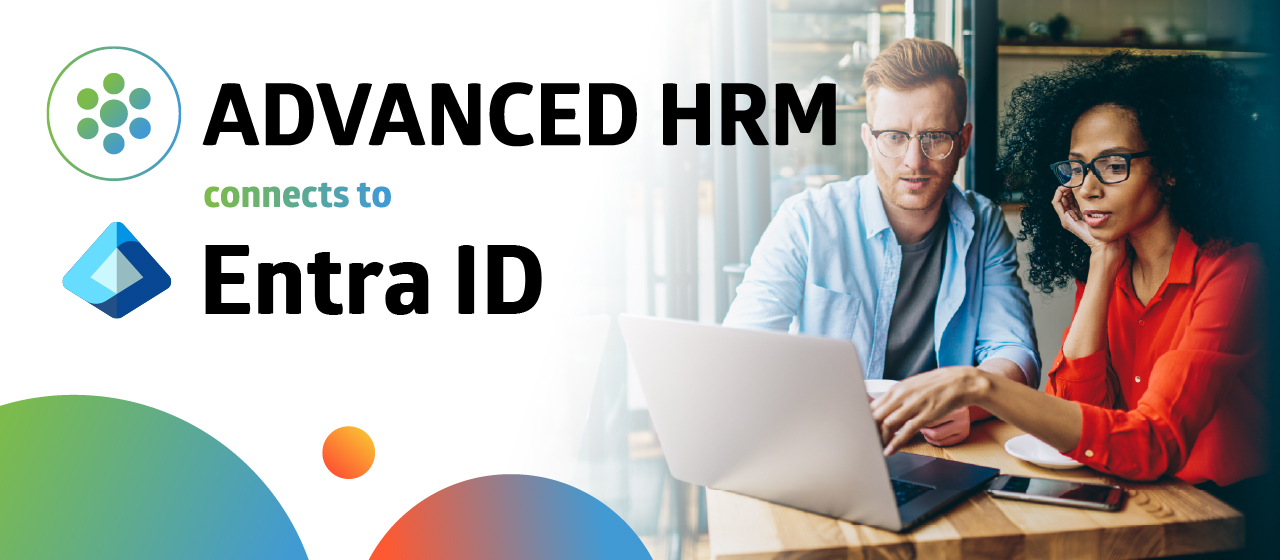All of a sudden, we had to work from home to prevent the spread of COVID-19. For both employers and employees, it is important that workers stay healthy while working from home. As an employer, you want your colleagues to stay fit so they are more productive and happier. As an employee, you want to prevent injuries and work pain free. This article shows you how to setup your workplace ergonomically. This works for both the office and at home.
Sooner or later, lots of us will develop musculoskeletal disorders (MSDs). This includes strained muscles, ruptured discs, carpal tunnel syndrome, tendonitis and more. A lot of these injuries are caused by bad ergonomics. Especially if you’re sitting 8 hours behind a desk for 40-50 years of your life. Good ergonomics can help you with preventing these injuries. In this article, we will take a look at different ways to set up your workplace. These tips can be used for both your workplace office and your home office.
 Start with your posture
Start with your posture
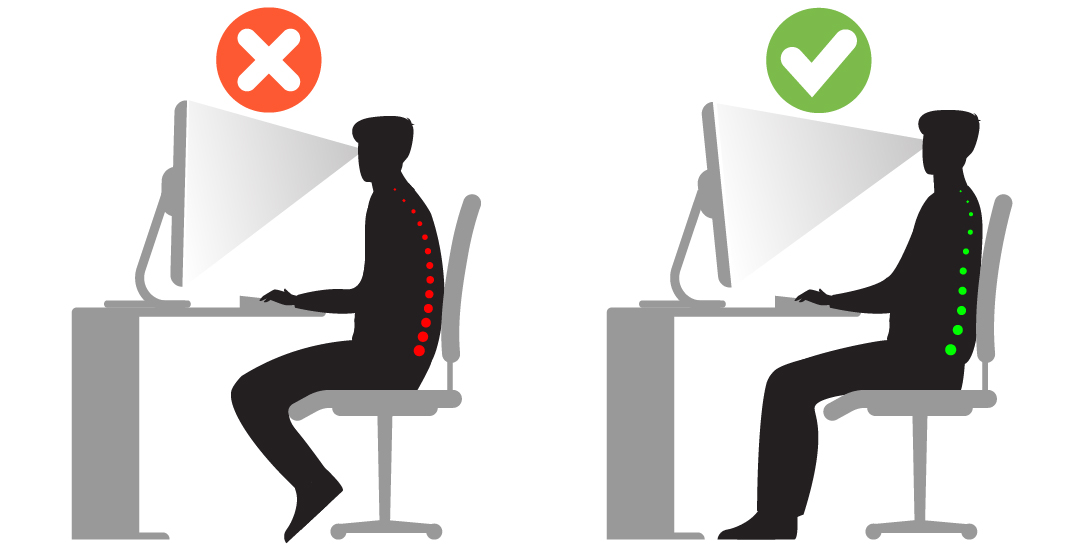
If you want to prevent injuries in the long term or fix some of the injuries you are currently dealing with, a change of posture is the first step. A lot of people are walking around with a pelvic tilt. This is the orientation of the pelvis compared to the thighbones and the body. You can have a tilt towards the front, back or to the sides of the body (which are less common). A pelvic tilt makes people’s shoulders and neck stick out compared to their body. This causes muscles and joints in your neck, shoulders and back to overcompensate, which causes strained muscles. You can correct your posture by exercising. Click here to see a YouTube video on how to fix this.
You also need to check your posture when you’re sitting behind a desk. A common mistake is to lean forward while working. Keep both of your feet on the ground and lean back in your chair so you keep a straight back.
 Ergonomic workplace: Get the right chair
Ergonomic workplace: Get the right chair
The right chair can help you with sitting straight. Get yourself a chair with armrests that is adjustable in height so you can make sure your arms are at 90 degrees as illustrated above. If your feet don’t touch the ground while sitting, you should place something underneath so you sit properly. You can use a special footrest or simply a stack of printing paper.
 Ergonomic workplace: Get the right desk
Ergonomic workplace: Get the right desk
The right desk is just as important as the right chair. Most desks are not adjustable in height. They are made for the average person with an average height. The problem is however, that there really is no average person. Men are likely to be a little taller than women, so how do you determine the right desk height?
If you set up your chair according to the previous step, you should be able to have your legs in a 90 degree angle. Consequently, your desk will be at the right height if your arms are bent in a 90 degree angle too. If this is not the case, you need to adjust the height of your desk. If you don’t have an adjustable desk, you can use equal decks of beer coasters or paper. If your desk is too high, you can saw off parts of your desk legs, for example. The best solution however, is buying an adjustable desk. This allows other members of your family to properly use the desk too! You don’t necessarily have to buy a siting-standing desk combination. A desk that is adjustable just for sitting positions is a great step forward already!
 Ergonomic workplace: Set up your electronics
Ergonomic workplace: Set up your electronics
After you have set up your desk and chair, it is time to properly set up your electronics. We’ll take a look at the monitor, laptop, keyboard, mouse and telephone.
Monitor
By properly setting up your monitor, you can ensure a good neck angle while working. If you’re sitting at the front row of the cinema, you constantly have to look up which can cause pain. We want to prevent that. Make sure the top of the monitor is at the same height as your eyes. This reduces the chance of a neck injury.
Laptop angle
If you are using a laptop as one of your working screens, you need to ensure a good setup too. When you place your laptop flat on your desk, you are looking down because the screen is lower than your head. You can fix this by buying a laptop stand so the top of your screen aligns with your eyes. In alternative, you can also place your laptop on top of some books. Give your laptop enough space to ventilate to prevent overheating though!
Keyboard, mouse, telephone, and headset
Now that you are sitting in a 90 degree angle, your elbows should be able to rest on your armrest and your arms on your desk. Place your keyboard at the distance that feels natural to you with this straight sitting position. The same goes for your mouse. If you are experiencing pains in your forearms after a long day of working, you should look for an ergonomic mouse or keyboard.
If you are on the phone a lot, a headset might be a good idea. This prevents you from bending your head to lock your phone so you have two hands free. A headset also allows you to type while talking on the phone which increases productivity too!
 Take care of your eyes
Take care of your eyes
Even though this has nothing to do with an ergonomic workplace, it can still be helpful advice. Turning down the blue lights on your monitor, especially during the late hours, will reduce eye strains. Moreover, your circadian rhythm won’t be disturbed too much. Bright (blue) lights in the evening and night will have a negative impact on your melatonin production – your sleeping hormone. Most modern laptops and monitors have a blue light filter mode.
It is also good to take your eyes of the screen every few minutes. Switching between short and long range views is healthy for your eyes. Look out of your window every once in a while!
 Rest
Rest
Alternation is key. Try to walk away from your screen every 15-20 minutes. Get some coffee, print a document, or ask your colleague instead of sending them an email. Next to benefits for your eyes, this also helps to prevent muscle and joint issues because your body gets out of the sitting position every once in a while.
We hope that with these tips, you can set up your ergonomic workplace and start working on a better posture to prevent future injuries. As an employer, it might be a good idea to promote ergonomic working too. You will make your employees happier, more fit to work and experience less employee absenteeism consequently.
Are you interested in more articles about Health & Safety at the office or at home? Take a look at related articles: