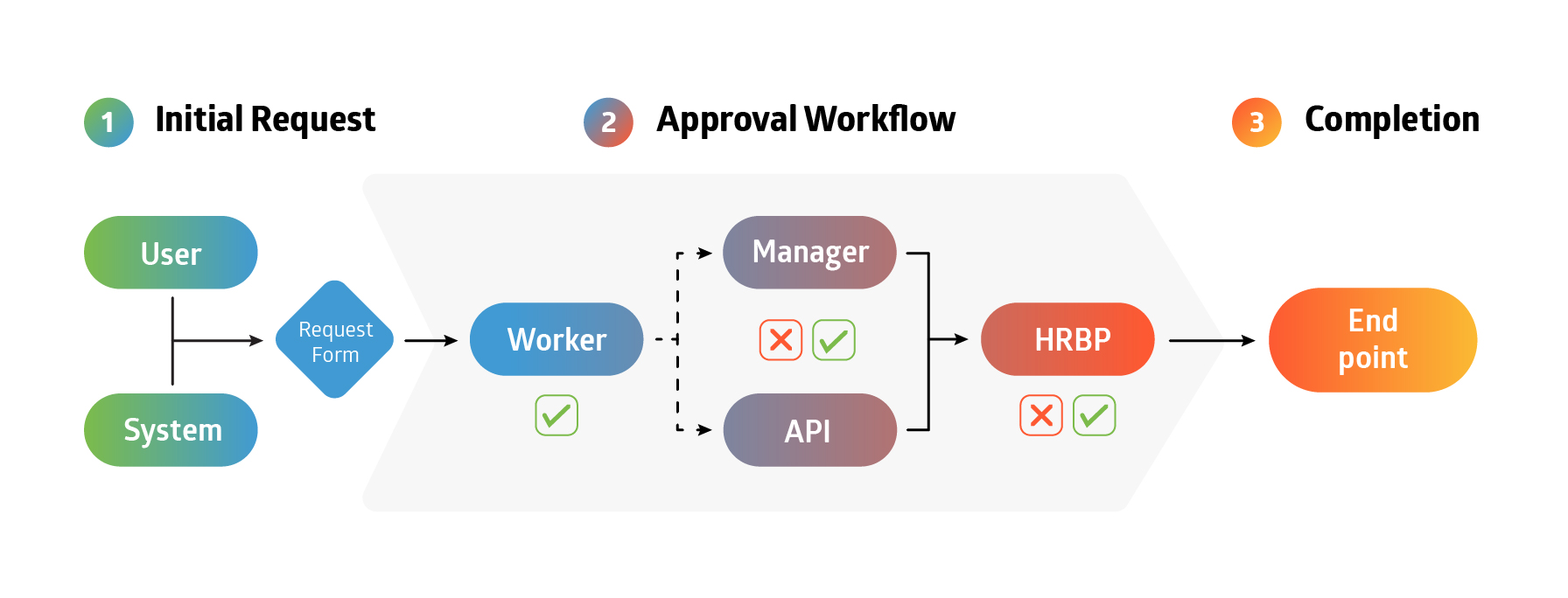HR leaders will know what it’s like to be inundated with endless HR requests from employees, managers, and other people within an organization.
They can easily become overwhelming as management and completion of them detracts from other important tasks, particularly because these requests are often unstructured and managed in a disorganized, non-centralized way (i.e., via email).
To help organizations overcome this challenge, FourVision has developed a range of different methods that HR leaders can use to integrate their HR requests with Dynamics 365, FourVision’s Web Apps, and third-party applications for better management.
1. Manual or scheduled sync integrations
The HR Request Web App includes a sync option that periodically synchronizes all records from Dynamics 365 Finance & Operations (F&O) into it.
Sync is a simple process that creates, updates, or purges all data in a selected table so that it mirrors the data that’s held in Dynamics, and it can be scheduled based on a repeating, configurable pattern that can be set according to your operational needs.
Sync is a resource-intensive process, however, so we strongly recommend that if you’re going to run one, you do so outside of business hours to mitigate the impact on your tech stack.
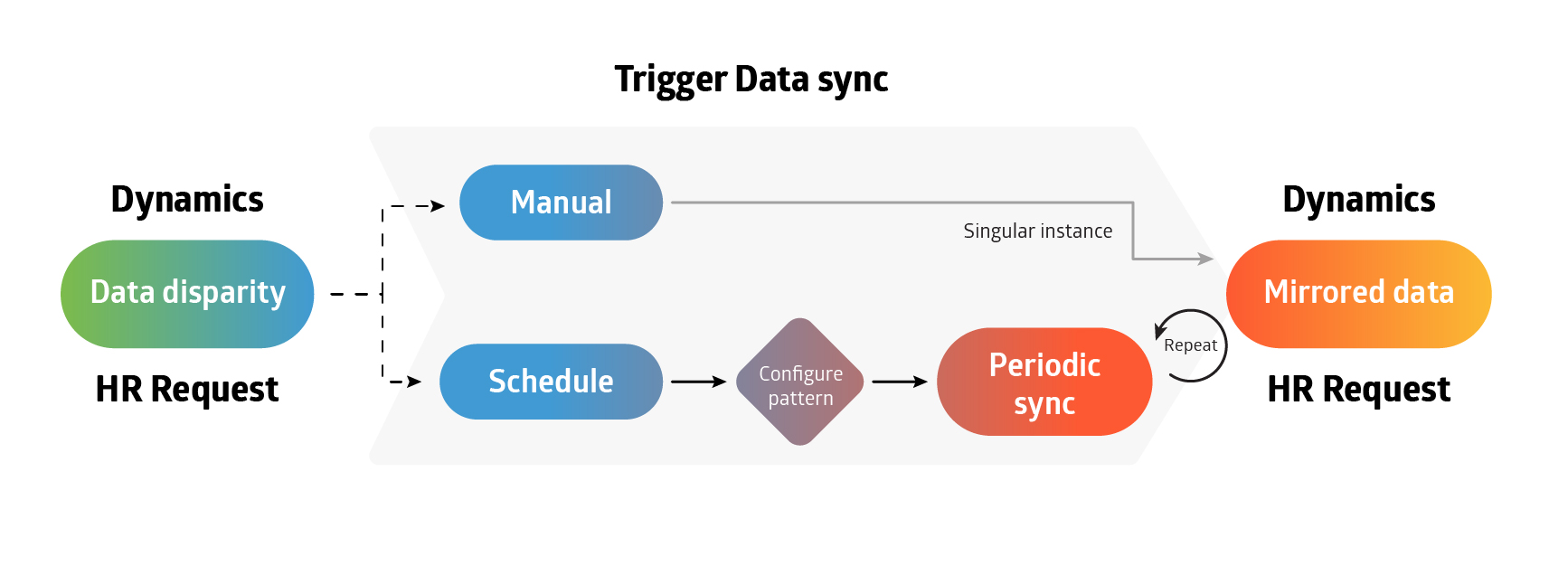
2. Trigger-based data events
Trigger-based data events from Dynamics 365 F&O can be used in FourVision HR Request to update records within the HR Request web application’s tables, and they work great when used in conjunction with manual or scheduled sync.
Trigger-based data events in FourVision HR Request are configured per data entity and message type, and you can find a list of currently supported data entities in the web application’s documentation. You can also decide what messages you want to use on which entities during implementation analysis.
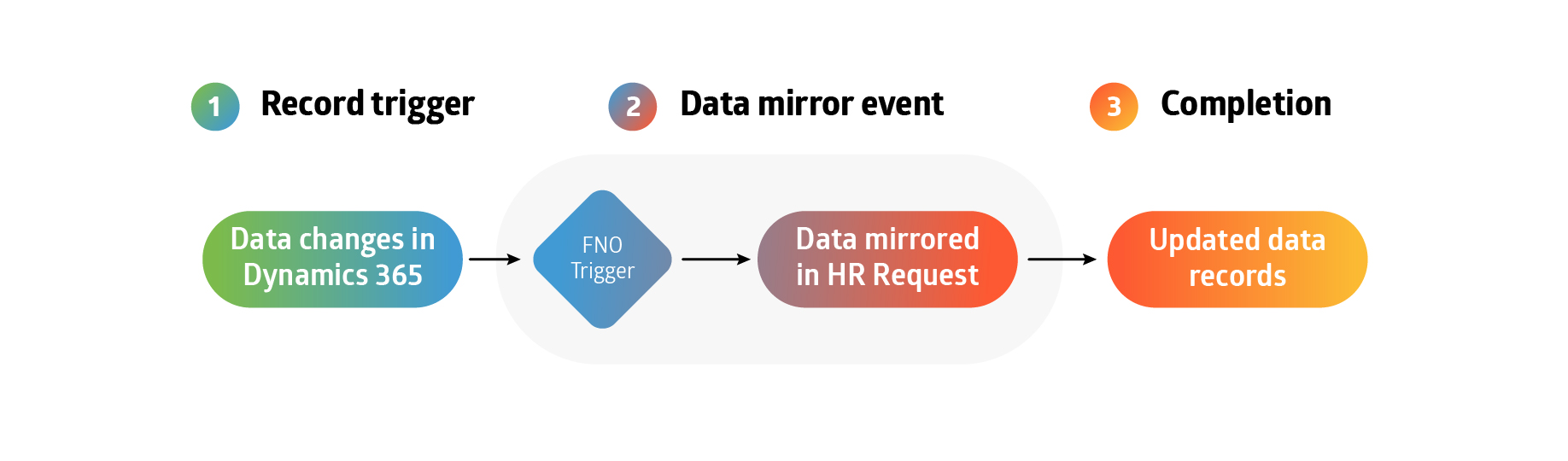
3. API integrations toolbox
HR Request supports complete integration with third-party tools, systems, and solutions through the API integrations toolbox, eliminating the need for teams to custom-build their own solutions and making it easy to send and receive data to and from different systems.
The toolbox simplifies integrations between HR Request and various third-party systems such as iCIMS and Dynamics ATS through three points of integration:
- Initial Request – The first integration point is on the initiation of the form to trigger a form request from any external system with the API. This populates the data on the form and starts the workflow.
- Approval Workflow – The second integration point acts as a workflow participant, whereby the API handles an approval in the same way as a human operator would. HR Request raises a webhook to the related system which then updates or adds data to the request form before proceeding to the next step in the workflow.
- Completion – The third integration is at the end of the process where final approval is given and an interface to F&O might occur. HR Request will now send an API message to the external system that contains all the data collected during the process, including any data created in F&O.
You can find out more about the HR Request API integration toolbox in our recent article, Introducing the API integration toolbox for HR Request.
4. OData Protocol integrations
FourVision HR Request and other web applications support data integration with any platform that uses OData (Open Data) Protocol exposure.
OData Protocol is an open protocol that enables the creation of REST APIs in a simple and standardized way. In other words, it creates a relational reporting model that can be consumed by another system on a periodic basis.
HR Request facilitates the OData integration by generating an API access token. You can use OData to easily pull data from a variety of sources. Microsoft, for example, enables the use of OData with Power Queries, which you can use with Power Bi or Excel.
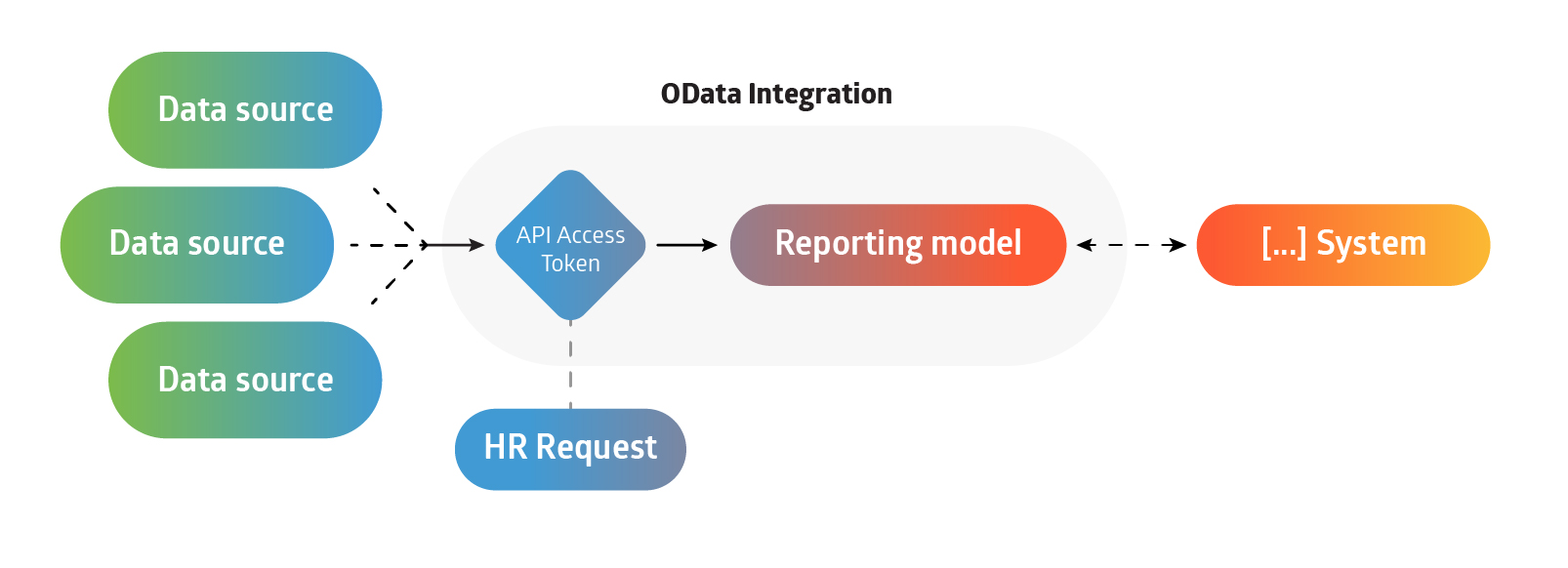
5. Connector integrations
HR Request makes it possible to create integration connectors using the OpenAPI framework.
In essence, this means that the connector isn’t just limited to the Microsoft platform but can also be used in a plethora of other integrations and developer tools to build integrations using the connector.
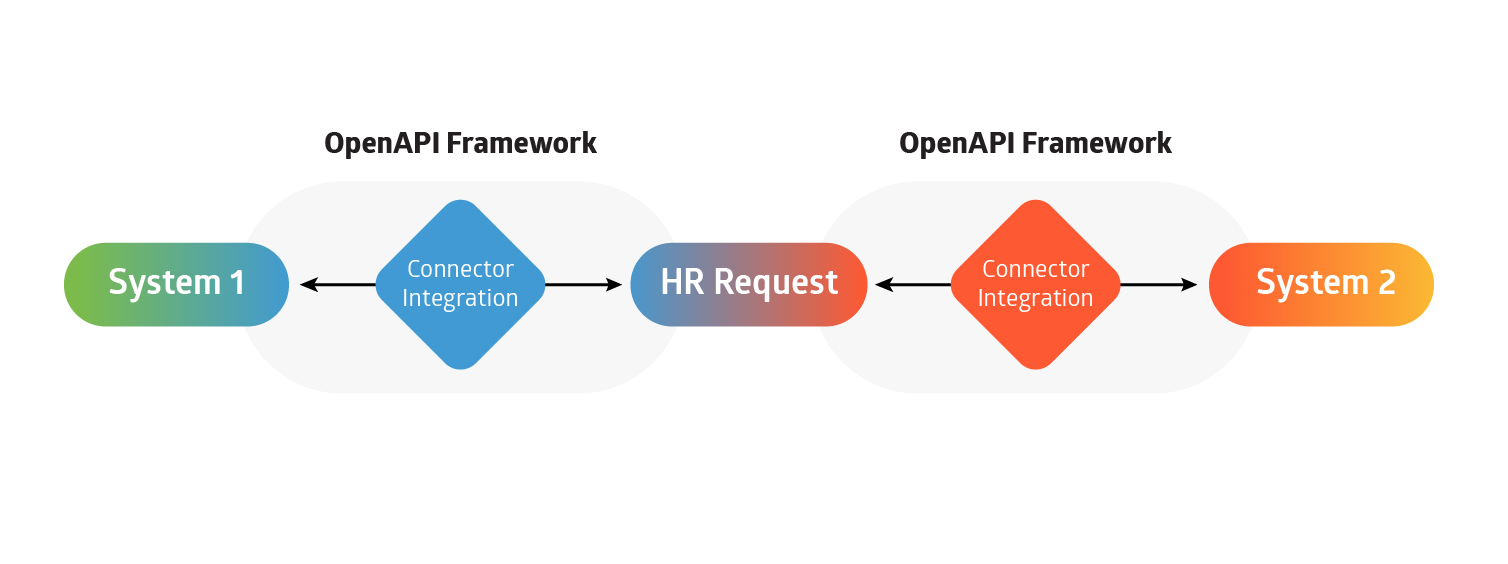
Contact us for your free demo
FourVision HR Request structures, collects, redistributes, and monitors any and all requests that are made by people within your organization. It’s a powerful, game-changing solution that enables streamlined management of virtually any HR request, leading to cost savings and a better employee experience.
FourVision HR Request also supports a variety of systems, including Microsoft Power Apps, Microsoft Teams, iCIMS, Dynamics ATS, and other payroll providers such as ADP and Beqom, adding to its potential to drive transformation within your organization.
If you are interested in integrating your HR requests with Dynamics 365 or another app, or simply want to find out more, our FourVision experts are here to help! Get in touch for an initial consultation or to request a demo of the HR Request Web App.