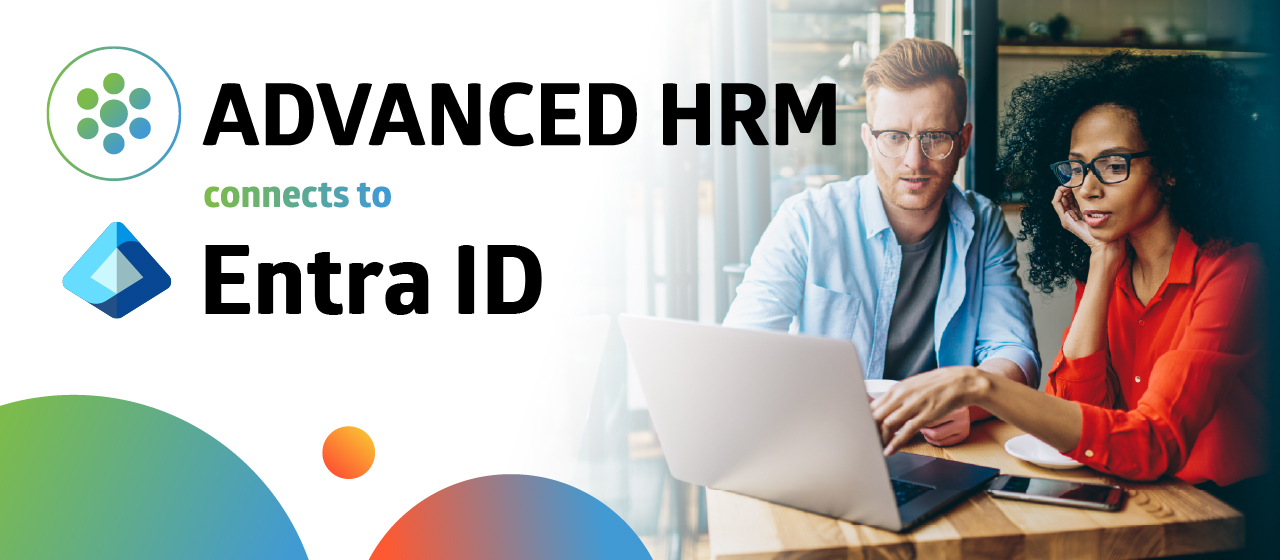We don’t need to tell you that payroll is one of the most essential functions in an organization. If your employees aren’t getting paid reliably and on time, then you run the risk of your operations deteriorating over time and potentially grinding to a halt.
For growing organizations, however, payroll management can be a significant challenge, especially if this growth crosses borders. Different tax regimes, employment laws, benefit entitlements, and discrepancies between distributed internal systems can make managing global payroll and paying employees on time a complex undertaking.
It’s for this reason that more organizations are turning to cloud-based software like Microsoft Dynamics 365 F&O and pairing it up with a payroll management system like Unit4 to transform their payroll function and make it work for them.
What is Microsoft Dynamics 365 F&O?
Microsoft Dynamics 365 F&O is an Enterprise Resource Planning (ERP) system that helps businesses to automate and manage their operations and provides real-time visibility that helps support decision-making.
As an implementation partner of D365, FourVision supports a wide range of HR processes through smart tooling and standardized processes, such as the Payroll Interface.
FourVision Payroll Interface is a highly configurable solution that integrates the Dynamics 365 API to support payroll processes to third-party payroll vendors. It provides an out-of-the-box connection between Dynamics 365 and any payroll system like Unit4, minimizing the customization needed to match your specific requirements.
How to integrate Unit4 with Dynamics 365?
FourVision has experience with integrating Unit4 with Dynamics 365 F&O. Following the standard process, facilitated by our Payroll Interface Web App, the process looks like this:
- Create an environment where the FourVision Payroll Interface Web App is installed.
- Maintain your human resources data in Dynamics 365 F&O as usual.
- Create and process payroll runs in the Payroll Interface Web App to generate data.
- Ship this data to Unit4’s payroll system via the interface.
- Calculate salary, pay employees, and create a general ledger journal using the Unit4 payroll system.
- Once this has been done, you can then import your general ledger journal into Dynamics 365 to pull your financial information back into your ERP for reporting purposes.
Your Dynamics 365 HR/F&O and Payroll systems’ configuration will determine the extent of adaptation that is needed; a task FourVision is well-equipped to support you with.
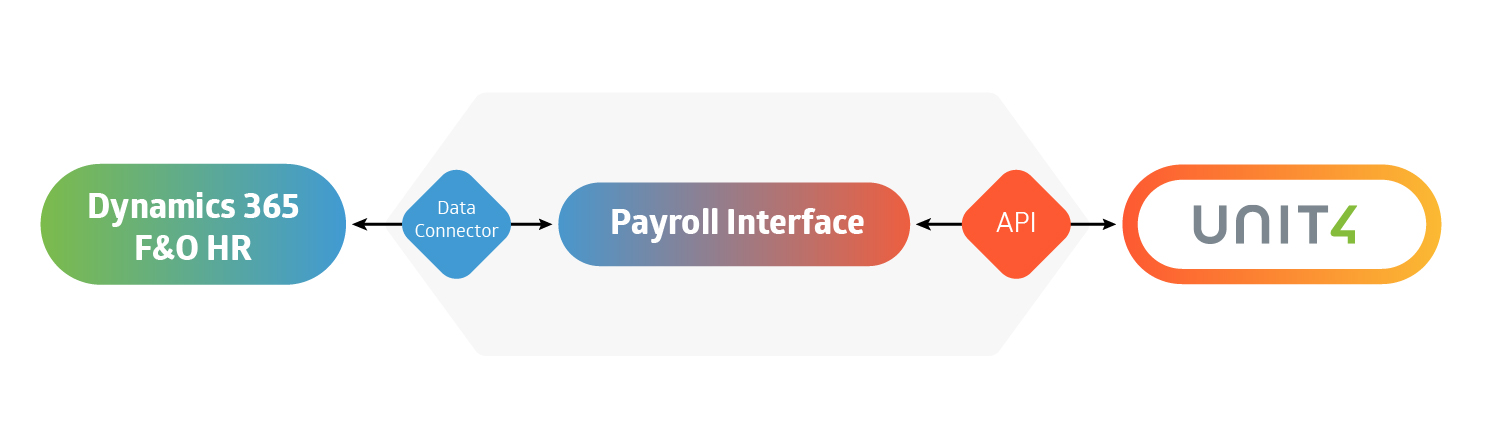
Benefits of the FourVision Payroll Interface
There are many benefits associated with using the Payroll Interface to integrate your payroll system with Dynamics 365. These include:
- Seamless integration between D365, Payroll, and external providers.
- A single place to configure your interface to payroll systems.
- Highly configurable with options for different setups and file formats/APIs.
- Option to check and approve export data before sending it to Unit4.
- Option to schedule the creation of payroll runs without the need for manual initiation.
Interested in implementing the FourVision Payroll Interface within your payroll function? Reach out to us to discuss the possibilities!